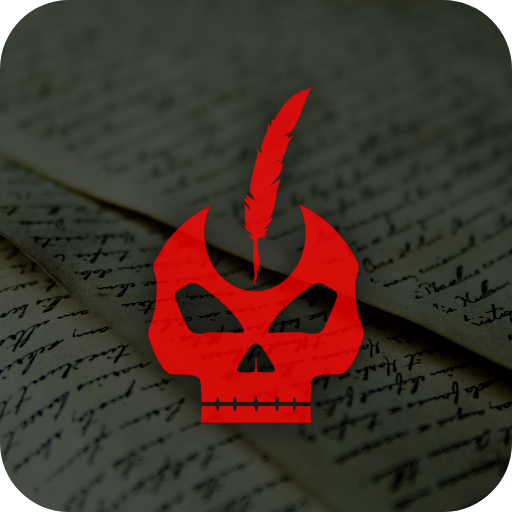NoSleep reader (scary stories)
500M + oyuncunun güvendiği Android Oyun Platformu, BlueStacks ile PC'de oynayın.
Sayfa Değiştirilme tarihi: 30 Aralık 2018
Play NoSleep reader (scary stories) on PC
Currently in beta, more features to come!
➣ Easy access to scary stories.
➣ Offline mode.
➣ Advanced and comfortable reader.
➣ OFFLINE. Save stories to read offline. Download the whole list or get them one by one.
➣ COMFORTABLE READER. Truly convenient and easy to use text reader. Switch between several themes, pick background and text colors, select a suitable font, font-size, and orientation.
➣ PICK A RIGHT STORY TO READ AT THE MOMENT. Base on you reading speed we can calculate how long will it take to read a story. If you have no time, pick a short one.
➣ SETTINGS. Various settings to make reading easier. Keep screen on while reading, marking story read automatically, select amount of stories to get per one request etc.
OTHER.
➣ Add stories to favorites and mark them read
➣ Share story or open it in browser
NoSleep reader (scary stories) oyununu PC'de oyna. Başlamak çok kolay.
-
BlueStacks'i PC'nize İndirin ve Yükleyin
-
Play Store'a erişmek için Google girişi yapın ya da daha sonraya bırakın.
-
Sağ üst köşeye NoSleep reader (scary stories) yazarak arayın.
-
NoSleep reader (scary stories) uygulamasını arama sonuçlarından indirmek için tıklayın.
-
(iEğer Adım 2'yi atladıysanız) NoSleep reader (scary stories) uygulamasını yüklemek için Google'a giriş yapın.
-
Oynatmaya başlatmak için ekrandaki NoSleep reader (scary stories) ikonuna tıklayın.