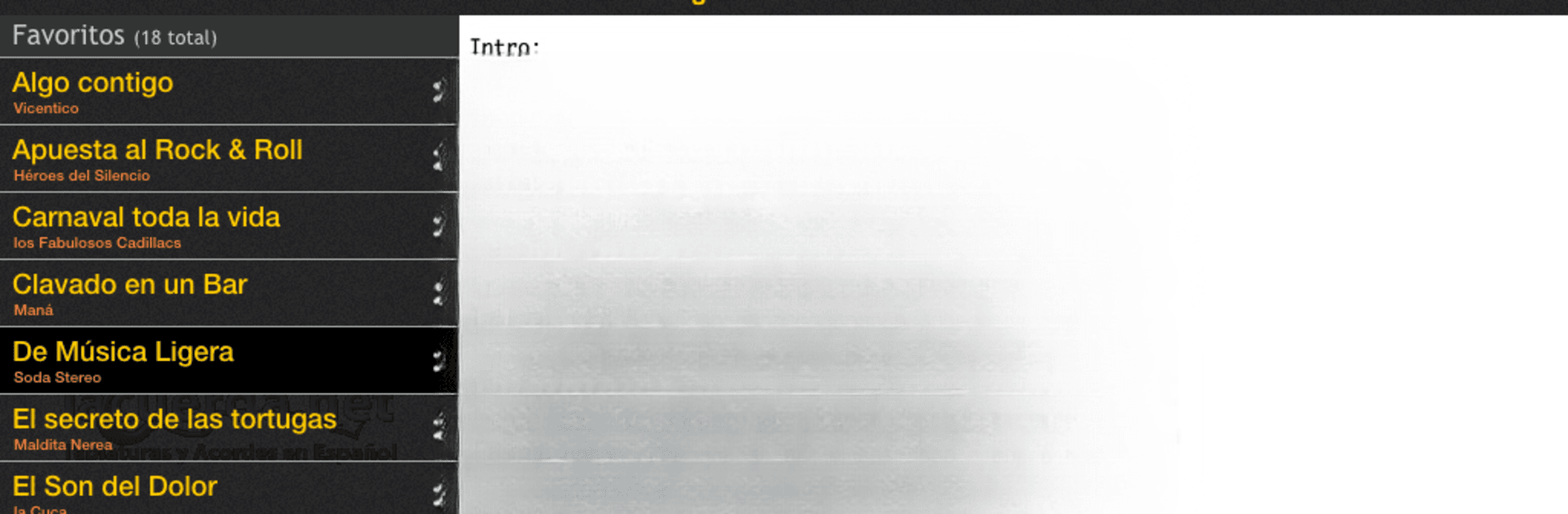
LaCuerda [PRO]
Gioca su PC con BlueStacks: la piattaforma di gioco Android, considerata affidabile da oltre 500 milioni di giocatori.
Pagina modificata il: Nov 21, 2023
Run Latin Chords (LaCuerda PRO) on PC or Mac
Get freedom from your phone’s obvious limitations. Use Latin Chords (LaCuerda PRO), made by LaCuerda, a Entertainment app on your PC or Mac with BlueStacks, and level up your experience.
About the App
Latin Chords (LaCuerda PRO) brings an incredible library of guitar and piano chords right to your fingertips. Whether you’re just jamming in your living room or prepping for a get-together, this app makes finding and playing your favorite Spanish and Latin American songs a breeze. Enjoy a smooth, user-friendly vibe built just for musicians and music lovers who want quick access to an ever-expanding catalog of Latin music classics and hits.
App Features
-
Huge Song Library
Instantly browse and search through over 100,000 Spanish-language songs from Spain, the US, and across Latin America. Always find just the right tune. -
Offline Mode
No wifi? No problem. Save your tabs and chords and pull them up whenever you want, even if you’re stuck on a plane or off-grid. -
Remote Favorites Backup
Keep your favorite tracks safe—store your playlist on LaCuerda’s servers and grab them back anytime. -
Clear Chord Diagrams
Handy visuals for both guitar and piano chords show you exactly how to play each one. -
Chord Translation & Transposition
Need to switch keys or convert notations between Do, Re, Mi and C, D, E? The app’s got you covered, so you can adjust to what fits your voice or jam session best. -
Hands-Free Auto-Scroll
Song too long for one screen? No more awkwardly stopping to flip—let the auto-scroll keep music flowing as you play. -
Easy Sharing
Want to send a song to a friend or post that great arrangement to social? Just tap to share via email or your favorite social networks. -
Print Your Songs
If you like having a paper copy, you can print directly thanks to Google Cloud Print support.
You can enjoy using Latin Chords (LaCuerda PRO) on BlueStacks for a smooth experience, too, especially if you prefer a bigger screen while you strum or sing along.
BlueStacks gives you the much-needed freedom to experience your favorite apps on a bigger screen. Get it now.
Gioca LaCuerda [PRO] su PC. È facile iniziare.
-
Scarica e installa BlueStacks sul tuo PC
-
Completa l'accesso a Google per accedere al Play Store o eseguilo in un secondo momento
-
Cerca LaCuerda [PRO] nella barra di ricerca nell'angolo in alto a destra
-
Fai clic per installare LaCuerda [PRO] dai risultati della ricerca
-
Completa l'accesso a Google (se hai saltato il passaggio 2) per installare LaCuerda [PRO]
-
Fai clic sull'icona LaCuerda [PRO] nella schermata principale per iniziare a giocare
