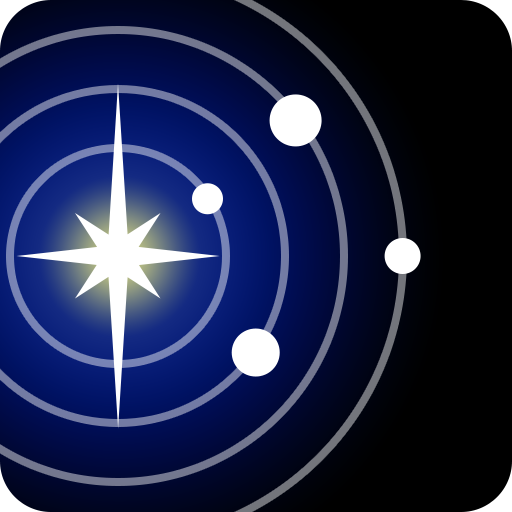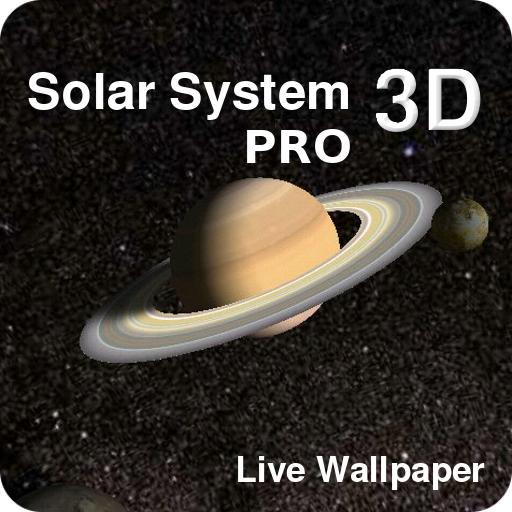このページには広告が含まれます

iSolarSystemAR
書籍&参考書 | Red Frog Digital Limited
BlueStacksを使ってPCでプレイ - 5憶以上のユーザーが愛用している高機能Androidゲーミングプラットフォーム
Play iSolarSystemAR on PC
THIS APP ONLY WORKS WITH THE BOOK iSOLAR SYSTEM
This App needs a rear facing camera.
Voyage through our solar system with this fantastic Augmented Reality book and FREE app!
If you’ve got the iSolar System book, download this FREE Augmented Reality app to see planets, moons and spaceships spring up from the page into 3D life.
Highlights include:
•Drive the Mars Rover around your floor!
•See the entire solar system laid out in space, orbiting around our majestic sun
•Fly a survey plane across the arid surface of Mars
•Watch a lunar elevator carrying people and cargo along a cable that stretches from Earth to the Moon!
•Look around a future moon base
Move your device around the animation to see an entire 360-degree view, and experiment with pinch, swipe and zoom to focus on different parts of the image. The Mars Rover is completely driveable, with touch screen commands to steer it and fire at rocks to sample their chemical content. In the Solar System animation, you can focus in on each planet and change the speed of their rotation using toolbar buttons.
You can even take a picture of yourself in the middle of the action – with planets orbiting your head, or the Mars Rover climbing your lap!
How it works:
To activate the AR animations, look for the blue Augmented Reality boxes in the pages of the iSolar System book. When you see the box, launch the app, point your device’s camera at the book spread and watch the planets spring to life!
This FREE app is available to anyone with a compatible Android Smartphone or Tablet with a camera.
This App needs a rear facing camera.
Voyage through our solar system with this fantastic Augmented Reality book and FREE app!
If you’ve got the iSolar System book, download this FREE Augmented Reality app to see planets, moons and spaceships spring up from the page into 3D life.
Highlights include:
•Drive the Mars Rover around your floor!
•See the entire solar system laid out in space, orbiting around our majestic sun
•Fly a survey plane across the arid surface of Mars
•Watch a lunar elevator carrying people and cargo along a cable that stretches from Earth to the Moon!
•Look around a future moon base
Move your device around the animation to see an entire 360-degree view, and experiment with pinch, swipe and zoom to focus on different parts of the image. The Mars Rover is completely driveable, with touch screen commands to steer it and fire at rocks to sample their chemical content. In the Solar System animation, you can focus in on each planet and change the speed of their rotation using toolbar buttons.
You can even take a picture of yourself in the middle of the action – with planets orbiting your head, or the Mars Rover climbing your lap!
How it works:
To activate the AR animations, look for the blue Augmented Reality boxes in the pages of the iSolar System book. When you see the box, launch the app, point your device’s camera at the book spread and watch the planets spring to life!
This FREE app is available to anyone with a compatible Android Smartphone or Tablet with a camera.
iSolarSystemARをPCでプレイ
-
BlueStacksをダウンロードしてPCにインストールします。
-
GoogleにサインインしてGoogle Play ストアにアクセスします。(こちらの操作は後で行っても問題ありません)
-
右上の検索バーにiSolarSystemARを入力して検索します。
-
クリックして検索結果からiSolarSystemARをインストールします。
-
Googleサインインを完了してiSolarSystemARをインストールします。※手順2を飛ばしていた場合
-
ホーム画面にてiSolarSystemARのアイコンをクリックしてアプリを起動します。