
このページには広告が含まれます
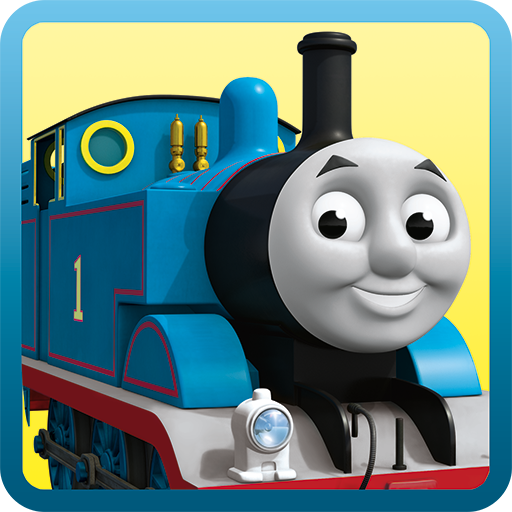
ThomasAR World
書籍&参考書 | Red Frog Digital Limited
BlueStacksを使ってPCでプレイ - 5憶以上のユーザーが愛用している高機能Androidゲーミングプラットフォーム
Play ThomasAR World on PC
This app is designed to work specifically with the Thomas & Friends The World of Thomas book.
Celebrate the 70th anniversary of Thomas and his friends with your fantastic
The World of Thomas book and this FREE Augmented Reality app.
If you've got the book, download this FREE app to see Thomas and your favourite characters spring to life from its pages in amazing interactive 3D.
Highlights include:
See a lifesize Thomas!
Meet the Steam Team and discover their best friends
Fly Harold the Helicopter around your room
Drive the engines to the station against the clock
Tap the screen and see a lifesize Thomas. Take amazing photos of your family and friends with him. Rotate, pinch and zoom to explore each of the Steam Team and tap the button to discover their best friends. Start Harold’s engine then use the controls to take off and fly the helicopter around your room. Choose a track and engine and drive to the station, then celebrate with your friends. See if you can beat the clock.
Take incredible photos of you and your friends with the Steamies, ready to print or share.
How it works:
To see the animations in action, find one of the red Augmented Reality boxes in your Thomas & Friends The World of Thomas book. Then launch the app, point your device's camera at the book while it is open flat on the floor or a table and watch Thomas and his friends come to life!
Celebrate the 70th anniversary of Thomas and his friends with your fantastic
The World of Thomas book and this FREE Augmented Reality app.
If you've got the book, download this FREE app to see Thomas and your favourite characters spring to life from its pages in amazing interactive 3D.
Highlights include:
See a lifesize Thomas!
Meet the Steam Team and discover their best friends
Fly Harold the Helicopter around your room
Drive the engines to the station against the clock
Tap the screen and see a lifesize Thomas. Take amazing photos of your family and friends with him. Rotate, pinch and zoom to explore each of the Steam Team and tap the button to discover their best friends. Start Harold’s engine then use the controls to take off and fly the helicopter around your room. Choose a track and engine and drive to the station, then celebrate with your friends. See if you can beat the clock.
Take incredible photos of you and your friends with the Steamies, ready to print or share.
How it works:
To see the animations in action, find one of the red Augmented Reality boxes in your Thomas & Friends The World of Thomas book. Then launch the app, point your device's camera at the book while it is open flat on the floor or a table and watch Thomas and his friends come to life!
ThomasAR WorldをPCでプレイ
-
BlueStacksをダウンロードしてPCにインストールします。
-
GoogleにサインインしてGoogle Play ストアにアクセスします。(こちらの操作は後で行っても問題ありません)
-
右上の検索バーにThomasAR Worldを入力して検索します。
-
クリックして検索結果からThomasAR Worldをインストールします。
-
Googleサインインを完了してThomasAR Worldをインストールします。※手順2を飛ばしていた場合
-
ホーム画面にてThomasAR Worldのアイコンをクリックしてアプリを起動します。



