
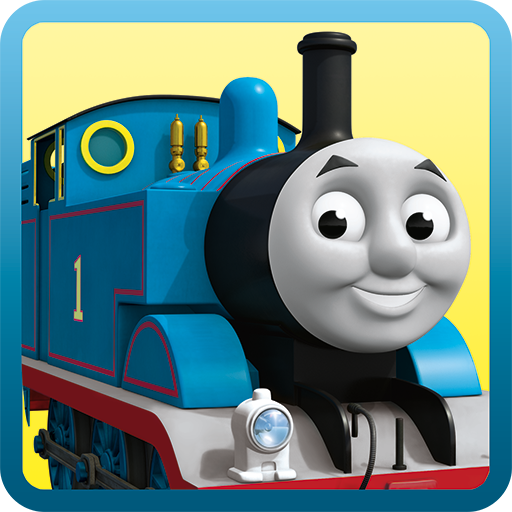
ThomasAR World
Играйте на ПК с BlueStacks – игровой платформе для приложений на Android. Нас выбирают более 500 млн. игроков.
Страница изменена: 8 марта 2016 г.
Play ThomasAR World on PC
Celebrate the 70th anniversary of Thomas and his friends with your fantastic
The World of Thomas book and this FREE Augmented Reality app.
If you've got the book, download this FREE app to see Thomas and your favourite characters spring to life from its pages in amazing interactive 3D.
Highlights include:
See a lifesize Thomas!
Meet the Steam Team and discover their best friends
Fly Harold the Helicopter around your room
Drive the engines to the station against the clock
Tap the screen and see a lifesize Thomas. Take amazing photos of your family and friends with him. Rotate, pinch and zoom to explore each of the Steam Team and tap the button to discover their best friends. Start Harold’s engine then use the controls to take off and fly the helicopter around your room. Choose a track and engine and drive to the station, then celebrate with your friends. See if you can beat the clock.
Take incredible photos of you and your friends with the Steamies, ready to print or share.
How it works:
To see the animations in action, find one of the red Augmented Reality boxes in your Thomas & Friends The World of Thomas book. Then launch the app, point your device's camera at the book while it is open flat on the floor or a table and watch Thomas and his friends come to life!
Играйте в игру ThomasAR World на ПК. Это легко и просто.
-
Скачайте и установите BlueStacks на ПК.
-
Войдите в аккаунт Google, чтобы получить доступ к Google Play, или сделайте это позже.
-
В поле поиска, которое находится в правой части экрана, введите название игры – ThomasAR World.
-
Среди результатов поиска найдите игру ThomasAR World и нажмите на кнопку "Установить".
-
Завершите авторизацию в Google (если вы пропустили этот шаг в начале) и установите игру ThomasAR World.
-
Нажмите на ярлык игры ThomasAR World на главном экране, чтобы начать играть.



