
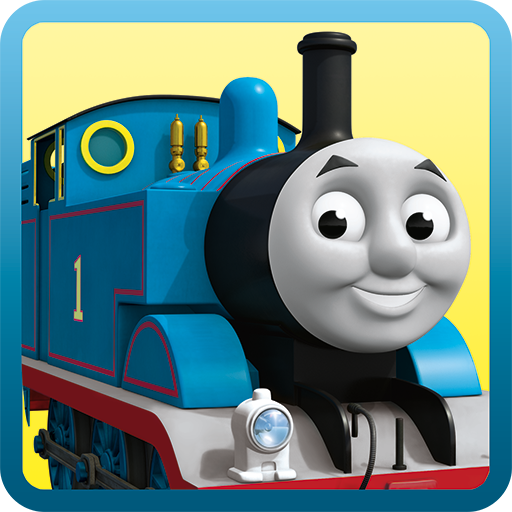
ThomasAR World
Chơi trên PC với BlueStacks - Nền tảng chơi game Android, được hơn 500 triệu game thủ tin tưởng.
Trang đã được sửa đổi vào: 8 tháng 3, 2016
Play ThomasAR World on PC
Celebrate the 70th anniversary of Thomas and his friends with your fantastic
The World of Thomas book and this FREE Augmented Reality app.
If you've got the book, download this FREE app to see Thomas and your favourite characters spring to life from its pages in amazing interactive 3D.
Highlights include:
See a lifesize Thomas!
Meet the Steam Team and discover their best friends
Fly Harold the Helicopter around your room
Drive the engines to the station against the clock
Tap the screen and see a lifesize Thomas. Take amazing photos of your family and friends with him. Rotate, pinch and zoom to explore each of the Steam Team and tap the button to discover their best friends. Start Harold’s engine then use the controls to take off and fly the helicopter around your room. Choose a track and engine and drive to the station, then celebrate with your friends. See if you can beat the clock.
Take incredible photos of you and your friends with the Steamies, ready to print or share.
How it works:
To see the animations in action, find one of the red Augmented Reality boxes in your Thomas & Friends The World of Thomas book. Then launch the app, point your device's camera at the book while it is open flat on the floor or a table and watch Thomas and his friends come to life!
Chơi ThomasAR World trên PC. Rất dễ để bắt đầu
-
Tải và cài đặt BlueStacks trên máy của bạn
-
Hoàn tất đăng nhập vào Google để đến PlayStore, hoặc thực hiện sau
-
Tìm ThomasAR World trên thanh tìm kiếm ở góc phải màn hình
-
Nhấn vào để cài đặt ThomasAR World trong danh sách kết quả tìm kiếm
-
Hoàn tất đăng nhập Google (nếu bạn chưa làm bước 2) để cài đặt ThomasAR World
-
Nhấn vào icon ThomasAR World tại màn hình chính để bắt đầu chơi



