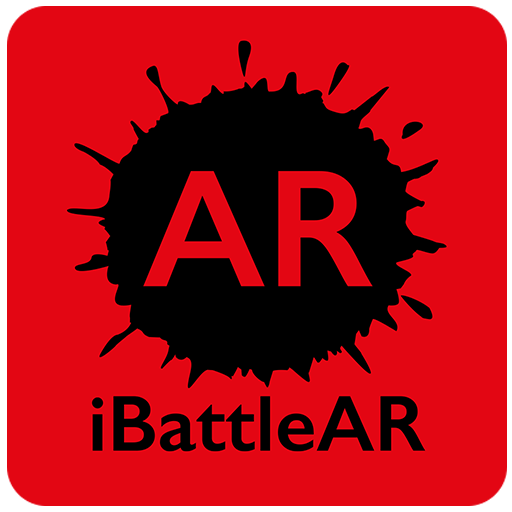このページには広告が含まれます

iDinosaurAR-Extra
書籍&参考書 | Red Frog Digital Limited
BlueStacksを使ってPCでプレイ - 5憶以上のユーザーが愛用している高機能Androidゲーミングプラットフォーム
Play iDinosaurAR-Extra on PC
This app is designed to work specifically with the iDinosaur book.
This App needs a rear facing camera.
Unleash incredible Augmented Reality dinosaurs with your amazing iDinosaur book and this
FREE app.
If you’ve got the iDinosaur book, download this FREE Augmented Reality app to bring fearsome 3D dinosaurs springing to life from its pages.
Highlights include:
Set a mighty Tyrannosaurus rex free and let it roam around your home! Hatch a baby Brachiosaurus from a dinosaur egg.
Go hunting with a pack of vicious Velociraptors.
Send a giant Pteranodon soaring through the air.
Tap to release each dinosaur from its crate. Move your mobile device around to get a 360- degree view of your dinosaurs. Send your dinosaurs running or flying about with the onscreen joystick control. With just a tap you can make them roar or you can shut them safely back into their crates.
Take incredible photos of yourself with your dinosaurs, ready to print or share. You could be feeding a T. rex or watching a Pteranodon fly around your head!
How it works:
To see the dinosaur animations in action, find one of the yellow Augmented Reality boxes in your iDinosaur book. Then launch the app, point your device’s camera at the book while it is open flat on the floor or a table and watch your dinosaurs spring roaring to life!
This FREE app is available to anyone with a compatible Android Device using ARMv7 architecture with rear facing camera. INTEL based Android Devices are NOT supported.
ATTENTION! This app contains 8 extra dinosaurs that can be purchased under the trolley icon.
Please protect your device's password to avoid unwanted purchases. The dinosaurs can be purchased clicking on the "Monster Pack", "Extra Pack" and if you want it altogether for a good price simply buy the "Extinction pack".
This App needs a rear facing camera.
Unleash incredible Augmented Reality dinosaurs with your amazing iDinosaur book and this
FREE app.
If you’ve got the iDinosaur book, download this FREE Augmented Reality app to bring fearsome 3D dinosaurs springing to life from its pages.
Highlights include:
Set a mighty Tyrannosaurus rex free and let it roam around your home! Hatch a baby Brachiosaurus from a dinosaur egg.
Go hunting with a pack of vicious Velociraptors.
Send a giant Pteranodon soaring through the air.
Tap to release each dinosaur from its crate. Move your mobile device around to get a 360- degree view of your dinosaurs. Send your dinosaurs running or flying about with the onscreen joystick control. With just a tap you can make them roar or you can shut them safely back into their crates.
Take incredible photos of yourself with your dinosaurs, ready to print or share. You could be feeding a T. rex or watching a Pteranodon fly around your head!
How it works:
To see the dinosaur animations in action, find one of the yellow Augmented Reality boxes in your iDinosaur book. Then launch the app, point your device’s camera at the book while it is open flat on the floor or a table and watch your dinosaurs spring roaring to life!
This FREE app is available to anyone with a compatible Android Device using ARMv7 architecture with rear facing camera. INTEL based Android Devices are NOT supported.
ATTENTION! This app contains 8 extra dinosaurs that can be purchased under the trolley icon.
Please protect your device's password to avoid unwanted purchases. The dinosaurs can be purchased clicking on the "Monster Pack", "Extra Pack" and if you want it altogether for a good price simply buy the "Extinction pack".
iDinosaurAR-ExtraをPCでプレイ
-
BlueStacksをダウンロードしてPCにインストールします。
-
GoogleにサインインしてGoogle Play ストアにアクセスします。(こちらの操作は後で行っても問題ありません)
-
右上の検索バーにiDinosaurAR-Extraを入力して検索します。
-
クリックして検索結果からiDinosaurAR-Extraをインストールします。
-
Googleサインインを完了してiDinosaurAR-Extraをインストールします。※手順2を飛ばしていた場合
-
ホーム画面にてiDinosaurAR-Extraのアイコンをクリックしてアプリを起動します。