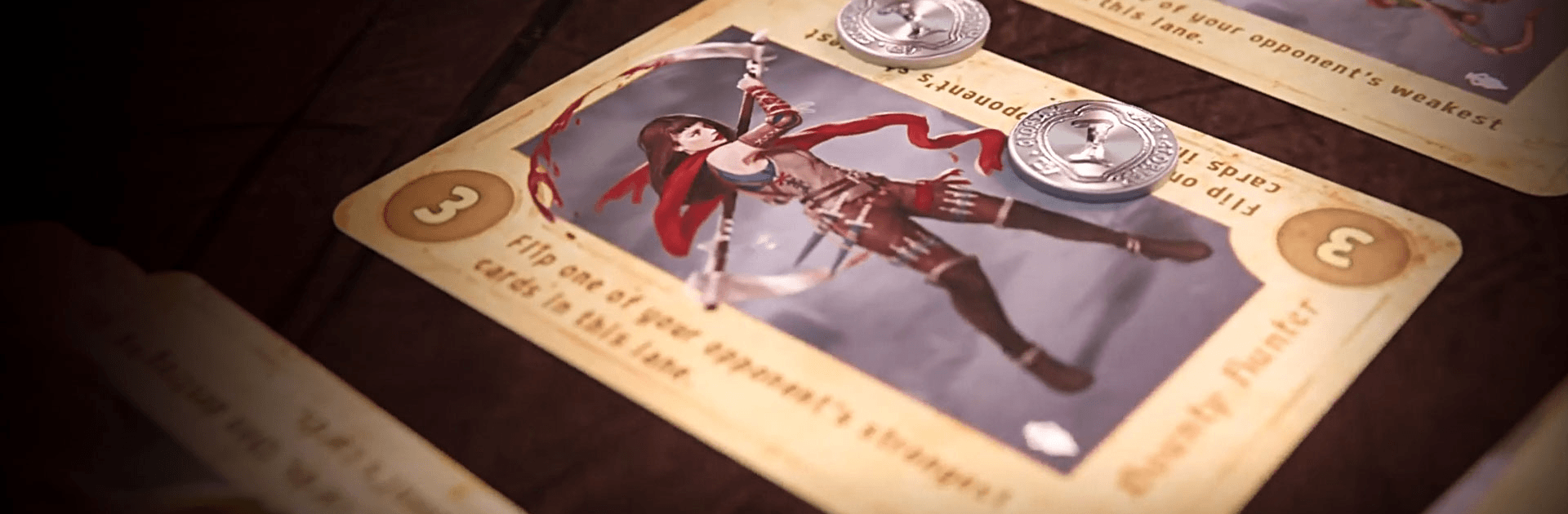

Crimson Company - faires Duell
Graj na PC z BlueStacks – Platforma gamingowa Android, która uzyskała zaufanie ponad 500 milionów graczy!
Strona zmodyfikowana w dniu: 19 sie 2023
Play Crimson Company - fair duellin on PC
Crimson Company – fair duellin is a Strategy game developed by Crimson Company. BlueStacks app player is the best platform to play this Android game on your PC or Mac for an immersive gaming experience. Engage in epic battle in this card-based strategy game about sellswords and pirates.
A lot can happen in 20 minutes in this duel of minds set in a world of cutthroat killers and rogues. With your mastery of strategy, tactics, and card combos, will you reign supreme against the world’s greatest tacticians? Crimson Company – fair duellin is a skill-based card game with the competitiveness and depth of Chess.
Designed to keep luck and randomness to a minimum, use everything you have to defeat your opponent in intense duels of the wits. The decisions you make will either take you to victory or lead you to your downfall. There are 30 unique sellswords to collect, each with their own special ability that can turn the tide of combat.
No two matches are the same – you need to be able to think on your feet and adjust to every situation as they come. It’s not about collecting the most cards, but using the draw to win the match. Download Crimson Company – fair duellin on PC with BlueStacks and put your mind to the test!
Zagraj w Crimson Company - faires Duell na PC. To takie proste.
-
Pobierz i zainstaluj BlueStacks na PC
-
Zakończ pomyślnie ustawienie Google, aby otrzymać dostęp do sklepu Play, albo zrób to później.
-
Wyszukaj Crimson Company - faires Duell w pasku wyszukiwania w prawym górnym rogu.
-
Kliknij, aby zainstalować Crimson Company - faires Duell z wyników wyszukiwania
-
Ukończ pomyślnie rejestrację Google (jeśli krok 2 został pominięty) aby zainstalować Crimson Company - faires Duell
-
Klinij w ikonę Crimson Company - faires Duell na ekranie startowym, aby zacząć grę

