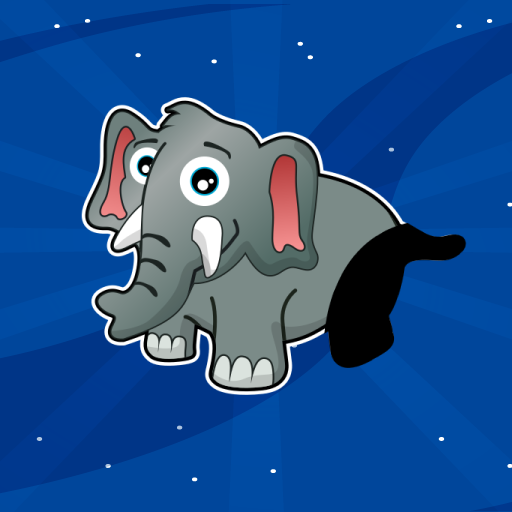このページには広告が含まれます
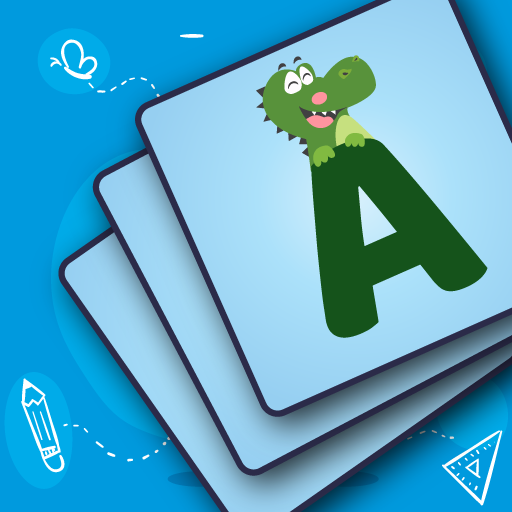
Flash Cards for Little Minds
None | RedMax Solutions
BlueStacksを使ってPCでプレイ - 5憶以上のユーザーが愛用している高機能Androidゲーミングプラットフォーム
Play Flash Cards for Little Minds on PC
NO ADS
Flash card learning with 14 categories.
Sound and visual learning tool for little ones which helps in memory and brain development.
Flash card learning with 14 categories.
Sound and visual learning tool for little ones which helps in memory and brain development.
Flash Cards for Little MindsをPCでプレイ
-
BlueStacksをダウンロードしてPCにインストールします。
-
GoogleにサインインしてGoogle Play ストアにアクセスします。(こちらの操作は後で行っても問題ありません)
-
右上の検索バーにFlash Cards for Little Mindsを入力して検索します。
-
クリックして検索結果からFlash Cards for Little Mindsをインストールします。
-
Googleサインインを完了してFlash Cards for Little Mindsをインストールします。※手順2を飛ばしていた場合
-
ホーム画面にてFlash Cards for Little Mindsのアイコンをクリックしてアプリを起動します。