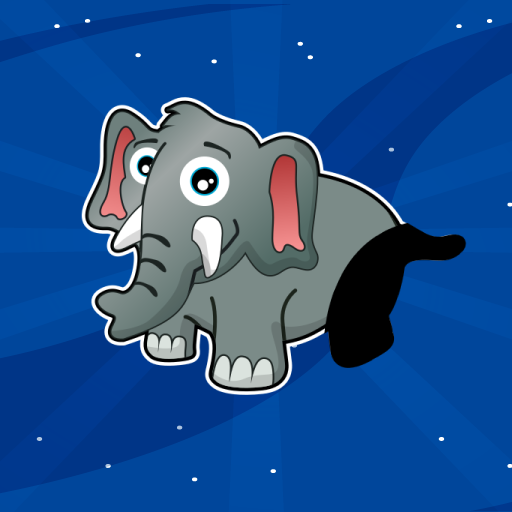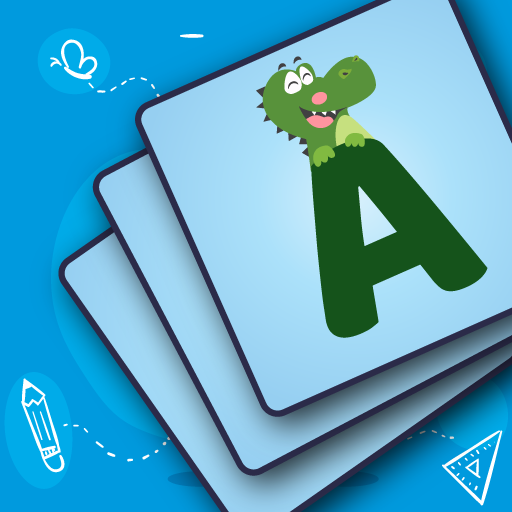このページには広告が含まれます

Dots Smash
None | Blue Castle Studios
BlueStacksを使ってPCでプレイ - 5憶以上のユーザーが愛用している高機能Androidゲーミングプラットフォーム
Play Dots Smash on PC
Indulge in this fun filled dots popping game. Collect 4 rare gems and open the cave door to the treasure!
Uniquely designed puzzles will keep you on your toes. Use special dots to power through the levels.
Uniquely designed puzzles will keep you on your toes. Use special dots to power through the levels.
Dots SmashをPCでプレイ
-
BlueStacksをダウンロードしてPCにインストールします。
-
GoogleにサインインしてGoogle Play ストアにアクセスします。(こちらの操作は後で行っても問題ありません)
-
右上の検索バーにDots Smashを入力して検索します。
-
クリックして検索結果からDots Smashをインストールします。
-
Googleサインインを完了してDots Smashをインストールします。※手順2を飛ばしていた場合
-
ホーム画面にてDots Smashのアイコンをクリックしてアプリを起動します。