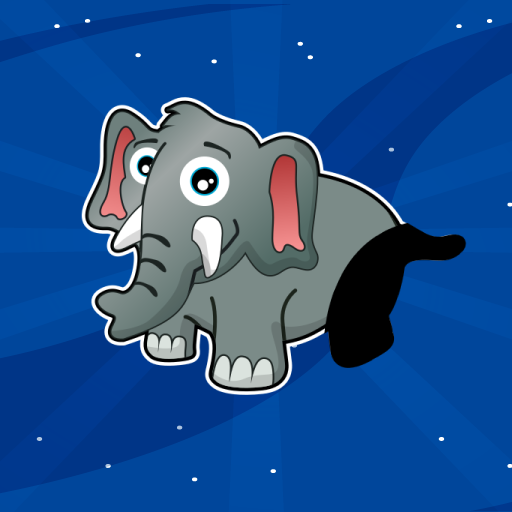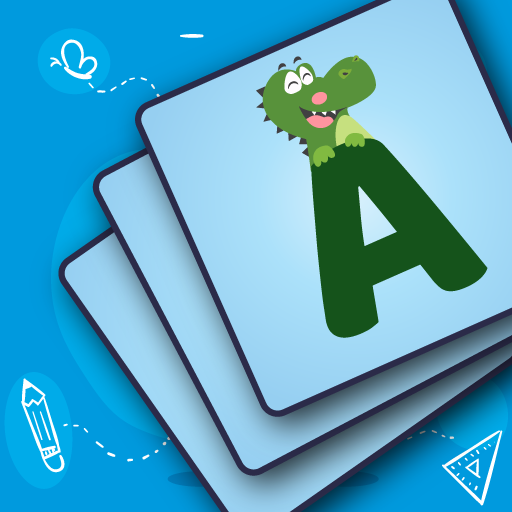Little Minds Learning
العب على الكمبيوتر الشخصي مع BlueStacks - نظام أندرويد للألعاب ، موثوق به من قبل أكثر من 500 مليون لاعب.
تم تعديل الصفحة في: 07/04/2021
Play Little Minds Learning on PC
🤗 NO ADS! 🤗
So you can rest assured your little ones are safe while learning!
✓ Letters (letter shapes, sounds and a fun balloon popping game)
✓ Numbers (identify numbers and learn counting with a fruit basket game)
✓ Shapes (learn shape sounds and connected them in a fun filled level)
✓ Colors (identify color sounds and pop the right colored balloons or sort items by color)
✓ Match similar objects
✓ Find hidden animals
✓ Make puzzles
✓ Complete words with missing letters
This is a perfect game for the little ones to enjoy while acquiring new skills in pattern recognition, memory and phonics.
8 Free levels and a very low price to unlock 8 more!
Great for families 👪 as you help your child get through the levels!
العب Little Minds Learning على جهاز الكمبيوتر. من السهل البدء.
-
قم بتنزيل BlueStacks وتثبيته على جهاز الكمبيوتر الخاص بك
-
أكمل تسجيل الدخول إلى Google للوصول إلى متجر Play ، أو قم بذلك لاحقًا
-
ابحث عن Little Minds Learning في شريط البحث أعلى الزاوية اليمنى
-
انقر لتثبيت Little Minds Learning من نتائج البحث
-
أكمل تسجيل الدخول إلى Google (إذا تخطيت الخطوة 2) لتثبيت Little Minds Learning
-
انقر على أيقونة Little Minds Learning على الشاشة الرئيسية لبدء اللعب