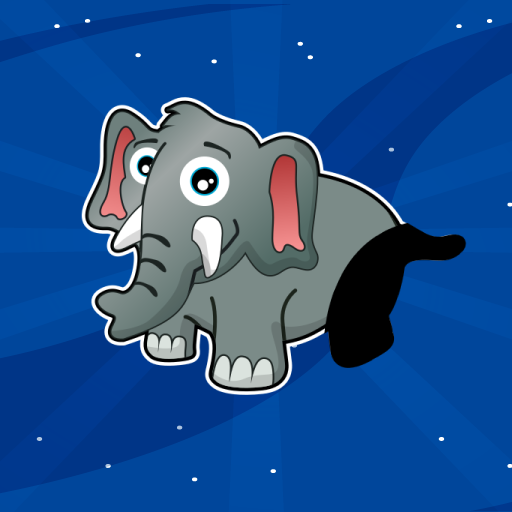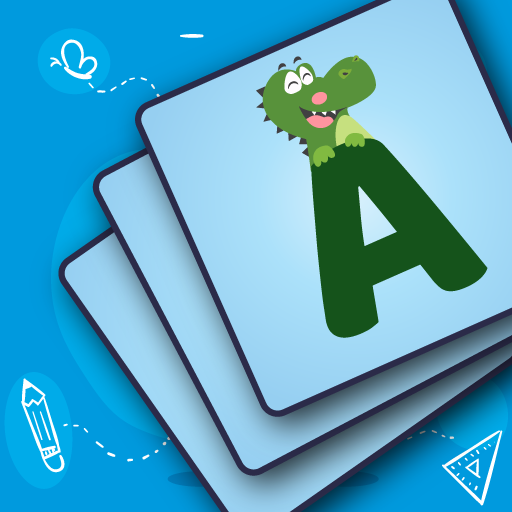Little Minds Learning
Spiele auf dem PC mit BlueStacks - der Android-Gaming-Plattform, der über 500 Millionen Spieler vertrauen.
Seite geändert am: 07.04.2021
Play Little Minds Learning on PC
🤗 NO ADS! 🤗
So you can rest assured your little ones are safe while learning!
✓ Letters (letter shapes, sounds and a fun balloon popping game)
✓ Numbers (identify numbers and learn counting with a fruit basket game)
✓ Shapes (learn shape sounds and connected them in a fun filled level)
✓ Colors (identify color sounds and pop the right colored balloons or sort items by color)
✓ Match similar objects
✓ Find hidden animals
✓ Make puzzles
✓ Complete words with missing letters
This is a perfect game for the little ones to enjoy while acquiring new skills in pattern recognition, memory and phonics.
8 Free levels and a very low price to unlock 8 more!
Great for families 👪 as you help your child get through the levels!
Spiele Little Minds Learning auf dem PC. Der Einstieg ist einfach.
-
Lade BlueStacks herunter und installiere es auf deinem PC
-
Schließe die Google-Anmeldung ab, um auf den Play Store zuzugreifen, oder mache es später
-
Suche in der Suchleiste oben rechts nach Little Minds Learning
-
Klicke hier, um Little Minds Learning aus den Suchergebnissen zu installieren
-
Schließe die Google-Anmeldung ab (wenn du Schritt 2 übersprungen hast), um Little Minds Learning zu installieren.
-
Klicke auf dem Startbildschirm auf das Little Minds Learning Symbol, um mit dem Spielen zu beginnen