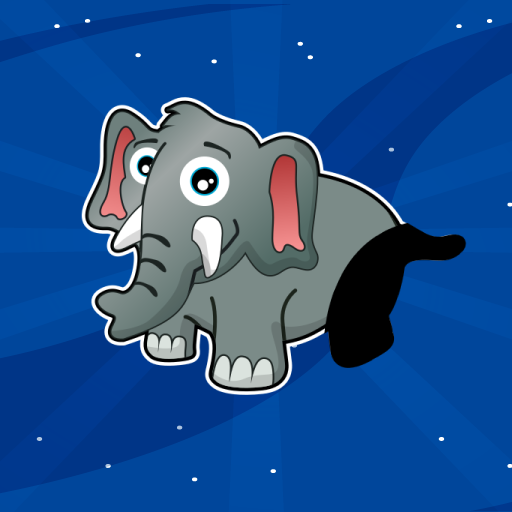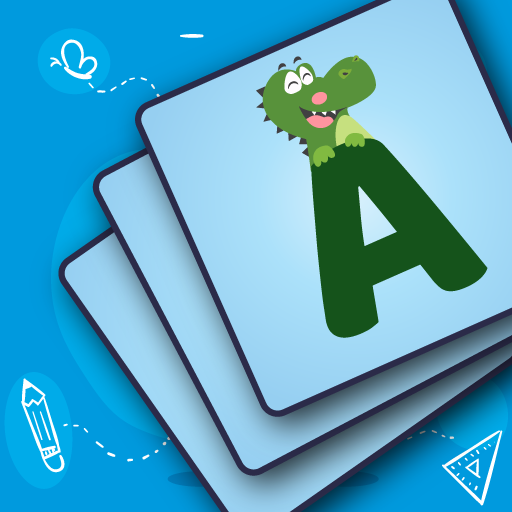Little Minds Learning
Chơi trên PC với BlueStacks - Nền tảng chơi game Android, được hơn 500 triệu game thủ tin tưởng.
Trang đã được sửa đổi vào: 7 thg 4, 2021
Play Little Minds Learning on PC
🤗 NO ADS! 🤗
So you can rest assured your little ones are safe while learning!
✓ Letters (letter shapes, sounds and a fun balloon popping game)
✓ Numbers (identify numbers and learn counting with a fruit basket game)
✓ Shapes (learn shape sounds and connected them in a fun filled level)
✓ Colors (identify color sounds and pop the right colored balloons or sort items by color)
✓ Match similar objects
✓ Find hidden animals
✓ Make puzzles
✓ Complete words with missing letters
This is a perfect game for the little ones to enjoy while acquiring new skills in pattern recognition, memory and phonics.
8 Free levels and a very low price to unlock 8 more!
Great for families 👪 as you help your child get through the levels!
Chơi Little Minds Learning trên PC. Rất dễ để bắt đầu
-
Tải và cài đặt BlueStacks trên máy của bạn
-
Hoàn tất đăng nhập vào Google để đến PlayStore, hoặc thực hiện sau
-
Tìm Little Minds Learning trên thanh tìm kiếm ở góc phải màn hình
-
Nhấn vào để cài đặt Little Minds Learning trong danh sách kết quả tìm kiếm
-
Hoàn tất đăng nhập Google (nếu bạn chưa làm bước 2) để cài đặt Little Minds Learning
-
Nhấn vào icon Little Minds Learning tại màn hình chính để bắt đầu chơi