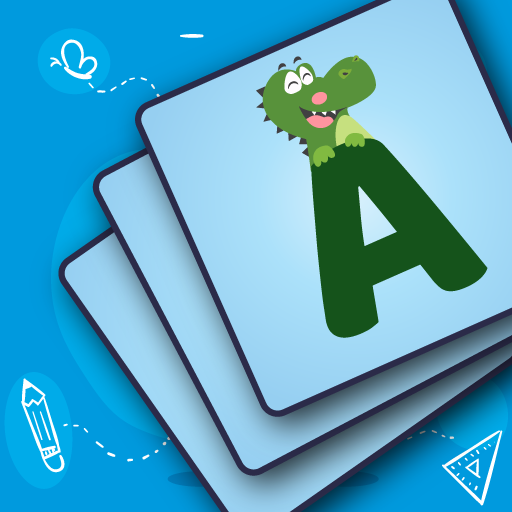このページには広告が含まれます
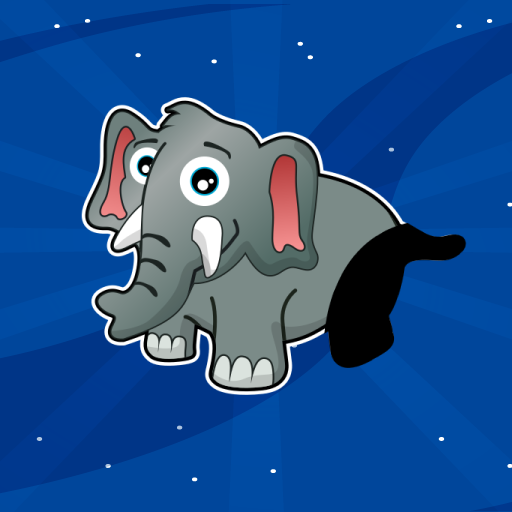
Super Fun Puzzles
None | RedMax Solutions
BlueStacksを使ってPCでプレイ - 5憶以上のユーザーが愛用している高機能Androidゲーミングプラットフォーム
Play Super Fun Puzzles on PC
😊 NO ADS! 😊
90+ puzzles for kids! 👶
These puzzles help kids develop and enhance their fine motor skills along with improving hand-eye coordination 👋 👀. All while having lots of fun!
Puzzles include:
- 🐶 Animals
- 🐞 Insects
- 🦅 Birds
- 🐠 Sea Animals
- 🎄 Christmas
- 🦕 Dinosaurs
🎉 Kids are bound to have lots of fun with this app! 🎉
90+ puzzles for kids! 👶
These puzzles help kids develop and enhance their fine motor skills along with improving hand-eye coordination 👋 👀. All while having lots of fun!
Puzzles include:
- 🐶 Animals
- 🐞 Insects
- 🦅 Birds
- 🐠 Sea Animals
- 🎄 Christmas
- 🦕 Dinosaurs
🎉 Kids are bound to have lots of fun with this app! 🎉
Super Fun PuzzlesをPCでプレイ
-
BlueStacksをダウンロードしてPCにインストールします。
-
GoogleにサインインしてGoogle Play ストアにアクセスします。(こちらの操作は後で行っても問題ありません)
-
右上の検索バーにSuper Fun Puzzlesを入力して検索します。
-
クリックして検索結果からSuper Fun Puzzlesをインストールします。
-
Googleサインインを完了してSuper Fun Puzzlesをインストールします。※手順2を飛ばしていた場合
-
ホーム画面にてSuper Fun Puzzlesのアイコンをクリックしてアプリを起動します。