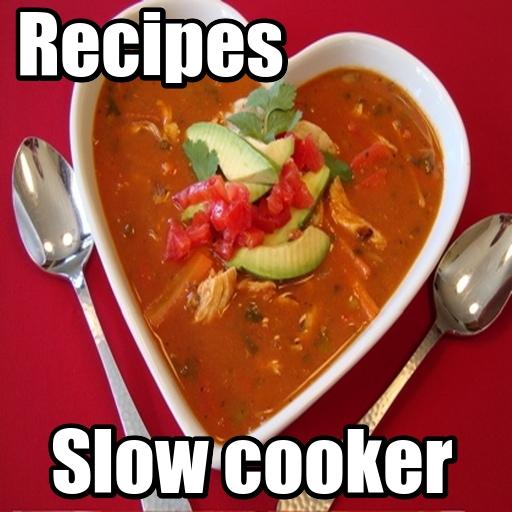Cook with REDMOND
Chơi trên PC với BlueStacks - Nền tảng chơi game Android, được hơn 500 triệu game thủ tin tưởng.
Trang đã được sửa đổi vào: 30 tháng 11, 2016
Play Cook with REDMOND on PC
Eat healthier, live more comfortably and have more free time with REDMOND appliances.
We’ve compiled a variety of recipes: rich soup, juicy steaks, delicious salads, crispy fried food, amazing ragout, delicious desserts, mouthwatering pastries, homemade bread, oatmeal made with milk, side dishes, yogurt, cheese, cottage cheese and much more!
REDMOND is a global company and market leader in household appliances. We are dedicated to designing and manufacturing products guaranteed to improve your well-being and help you lead a happy, healthy, and successful life no matter where you are in the world.
REDMOND’s team of professional chefs created a colorful cookbook for each multicooker model. They include a collection of the best, most delicious recipes of various cuisines from around the world.
This is a very easy to use application which has a list of ingredients, clear instructions, convenient headings for the type of dish, colorful photos and tips from REDMOND’s chefs to help you find a dish for every occasion!
You can choose dishes by ingredients, calories, and cook time. Make a menu of your favorite meals, save them to favorites, and add comments to any recipe!
This app allows you to easily make a detailed grocery list for a tasty lunch or family holiday. Now you can easily remember what to buy!
Enjoy delicious meals and more free time with a REDMOND multicooker!
Enjoy your meal!
Chơi Cook with REDMOND trên PC. Rất dễ để bắt đầu
-
Tải và cài đặt BlueStacks trên máy của bạn
-
Hoàn tất đăng nhập vào Google để đến PlayStore, hoặc thực hiện sau
-
Tìm Cook with REDMOND trên thanh tìm kiếm ở góc phải màn hình
-
Nhấn vào để cài đặt Cook with REDMOND trong danh sách kết quả tìm kiếm
-
Hoàn tất đăng nhập Google (nếu bạn chưa làm bước 2) để cài đặt Cook with REDMOND
-
Nhấn vào icon Cook with REDMOND tại màn hình chính để bắt đầu chơi