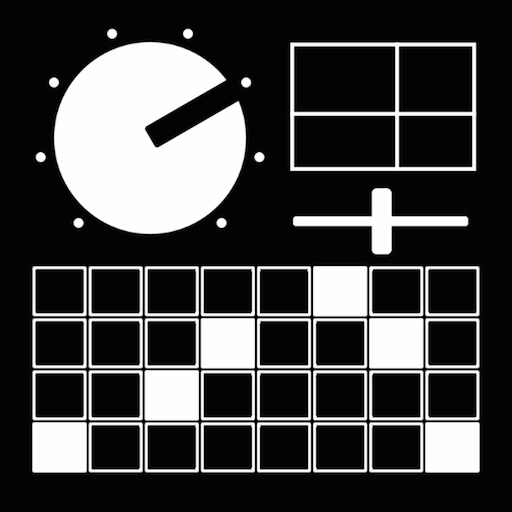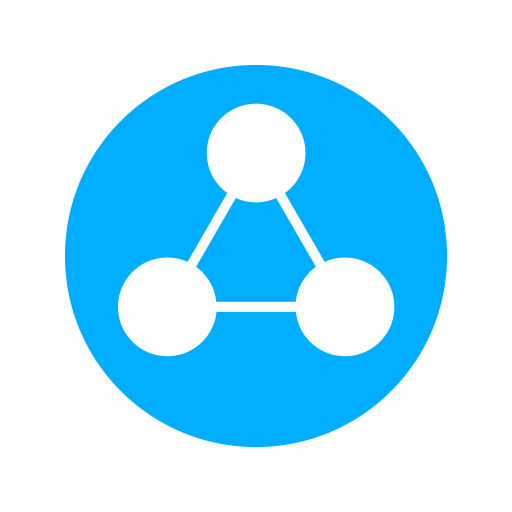Gallifreyan Translator
Gioca su PC con BlueStacks: la piattaforma di gioco Android, considerata affidabile da oltre 500 milioni di giocatori.
Pagina modificata il: 18 ottobre 2018
Play Gallifreyan Translator on PC
Circular Gallifreyan contains some letters with lines extending from them. These lines point in random directions which will change every time the letter is redrawn (which includes when you rotate the screen). The lines are supposed to move around. Only the number of lines is important to the translation.
Gioca Gallifreyan Translator su PC. È facile iniziare.
-
Scarica e installa BlueStacks sul tuo PC
-
Completa l'accesso a Google per accedere al Play Store o eseguilo in un secondo momento
-
Cerca Gallifreyan Translator nella barra di ricerca nell'angolo in alto a destra
-
Fai clic per installare Gallifreyan Translator dai risultati della ricerca
-
Completa l'accesso a Google (se hai saltato il passaggio 2) per installare Gallifreyan Translator
-
Fai clic sull'icona Gallifreyan Translator nella schermata principale per iniziare a giocare