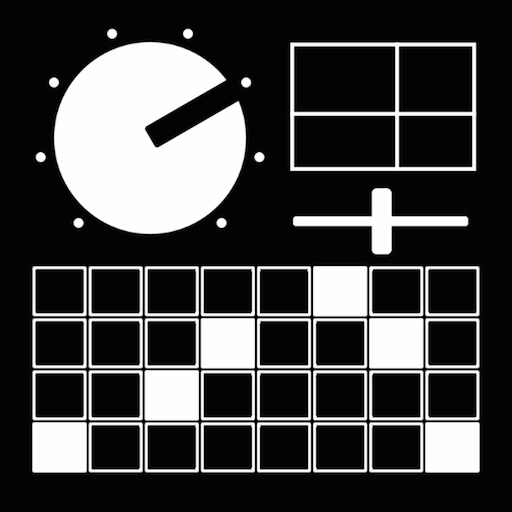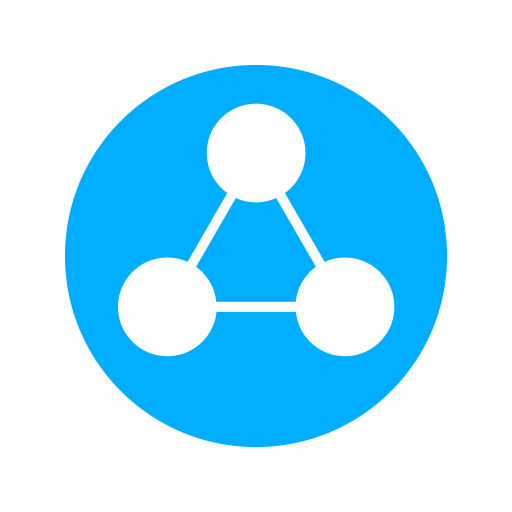このページには広告が含まれます

Gallifreyan Translator
エンタメ | Travis Redpath
BlueStacksを使ってPCでプレイ - 5憶以上のユーザーが愛用している高機能Androidゲーミングプラットフォーム
Play Gallifreyan Translator on PC
This app takes English input and translates it to Circular Gallifreyan. You can then share the converted text with others as well as export it to a generic image file. A great app for all Doctor Who fans.
Circular Gallifreyan contains some letters with lines extending from them. These lines point in random directions which will change every time the letter is redrawn (which includes when you rotate the screen). The lines are supposed to move around. Only the number of lines is important to the translation.
Circular Gallifreyan contains some letters with lines extending from them. These lines point in random directions which will change every time the letter is redrawn (which includes when you rotate the screen). The lines are supposed to move around. Only the number of lines is important to the translation.
Gallifreyan TranslatorをPCでプレイ
-
BlueStacksをダウンロードしてPCにインストールします。
-
GoogleにサインインしてGoogle Play ストアにアクセスします。(こちらの操作は後で行っても問題ありません)
-
右上の検索バーにGallifreyan Translatorを入力して検索します。
-
クリックして検索結果からGallifreyan Translatorをインストールします。
-
Googleサインインを完了してGallifreyan Translatorをインストールします。※手順2を飛ばしていた場合
-
ホーム画面にてGallifreyan Translatorのアイコンをクリックしてアプリを起動します。