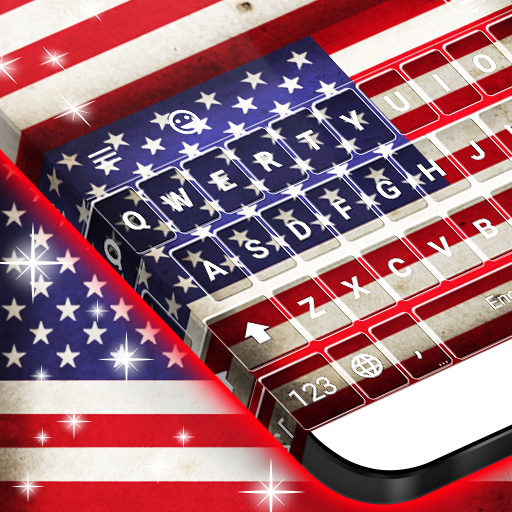Latest 2020 Keyboard Pro
Play on PC with BlueStacks – the Android Gaming Platform, trusted by 500M+ gamers.
Page Modified on: December 10, 2019
Play Latest 2020 Keyboard Pro on PC
What you get with our new emoji keyboard:
★ a keyboard for whatsapp and SMS that features amazing keyboard themes;
★ customization of your keyboard with amazing fonts and fun sounds;
★ to create the best keyboard with emojis by using your favorite photo as a theme;
★ tons of emojis and stickers to express yourself with!
Download Latest 2020 Keyboard Pro now and start enjoying its amazing features and unique designs! Its emojis and stickers can be used in any messenger app and on most Android versions. Don't forget to share this awesome keyboard with your friends, so they can have more fun with emojis too.
This simple keyboard with emojis has all the latest emojis! Enjoy a fun way to write your text messages and chat with your friends with this new keyboard theme app.
How to install this Latest 2020 Keyboard Pro:
★ Download the app;
★ Set Latest 2020 Keyboard Pro as the active and default keyboard;
★ Choose from the library of emoji keyboard themes;
★ You can also download one of the compatible themes for your new keyboard;
You are now ready to use the best emoji keyboard for Android with the default options or with the extra features you prefer:
★ fonts
★ themes
★ sounds
★ buttons size and shape
Try our new app, Latest 2020 Keyboard Pro today! If you love it, please rate and review it!
This theme uses a free font which can be found at http://fontfabric.com/gota-free-font/
End User Licence Agreement
Read to find out the conditions for downloading, installing, using and accessing features of this app - https://goo.gl/xUj6gb
Privacy Policy
We do not store personal information. See what data we analyze and how it is used - https://goo.gl/66xfmf
Play Latest 2020 Keyboard Pro on PC. It’s easy to get started.
-
Download and install BlueStacks on your PC
-
Complete Google sign-in to access the Play Store, or do it later
-
Look for Latest 2020 Keyboard Pro in the search bar at the top right corner
-
Click to install Latest 2020 Keyboard Pro from the search results
-
Complete Google sign-in (if you skipped step 2) to install Latest 2020 Keyboard Pro
-
Click the Latest 2020 Keyboard Pro icon on the home screen to start playing