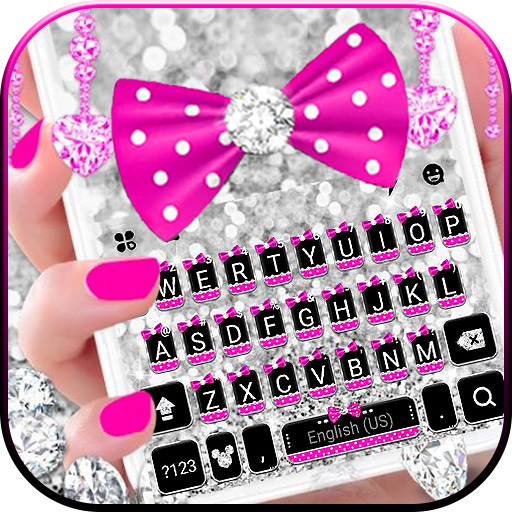Nouveau clavier 2020
Jouez sur PC avec BlueStacks - la plate-forme de jeu Android, approuvée par + 500M de joueurs.
Page Modifiée le: 10 décembre 2019
Play New 2020 Keyboard on PC
★ this awesome keyboard for Android allows you to change themes of keyboard app instantly
★ Add a background wallpaper for keyboard from your picture gallery to create your own beautiful keyboard for Android
★New 2020 Keyboard is one of the best apps that change your keyboard
★ improve your keyboard when you create your own keyboard with background, sounds and other features to create one of the most beautiful keyboards
★ the main improvement the 2020 keyboard app contains is the suite productivity features
★ it is quick and easy to choose New 2020 Keyboard as your active keyboard
★ free keyboard themes available for the keyboard new version
★ you access so many features with the best beautiful keypad, an advanced keyboard for Android with privacy!
We created New 2020 Keyboard and tried to offer users the ultimate keyboard with an impressive list of features.
Guaranteed when you get the New 2020 Keyboard:
★ make your own keyboard with a lot of features
★ write easier with this keyboard that can be personalized
★ use the keyboard to chat, send text messages and write emails
★ you can change the font
★ transform the buttons by adjusting their size and shape
★ the New 2020 Keyboard is a fast and safe app
★ it is one of the top keyboard apps this year
Try it now and change your keyboard with a new version of this beautiful keypad! We think New 2020 Keyboard will be among the top keyboard apps since it is a beautiful keypad for Android with amazing features!
How to install
★ Download the app
★ set New 2020 Keyboard as the active keyboard
★ select the app as the default keyboard
★ choose from the set of default themes
★ you can also download one of the compatible themes for this keyboard
You are now ready to use the New 2020 Keyboard with the default options or with the extra features you prefer
★ fonts
★ themes
★ sounds
★ buttons size and shape
Once you have selected all the features we guarantee you will get a fully functional keypad that will look amazing, work fast and is very safe! No data is collected and stored when you use the New 2020 Keyboard
This amazing keypad is all about your needs! You can always change the theme, key-press sounds and button size!
This theme uses a free font which can be found at http://www.dafont.com/black-chancery.font
End User Licence Agreement
Read to find out the conditions for downloading, installing, using and accessing features of this app - https://goo.gl/xUj6gb
Privacy Policy
We do not store personal information. See what data we analyze and how it is used - https://goo.gl/66xfmf
Jouez à Nouveau clavier 2020 sur PC. C'est facile de commencer.
-
Téléchargez et installez BlueStacks sur votre PC
-
Connectez-vous à Google pour accéder au Play Store ou faites-le plus tard
-
Recherchez Nouveau clavier 2020 dans la barre de recherche dans le coin supérieur droit
-
Cliquez pour installer Nouveau clavier 2020 à partir des résultats de la recherche
-
Connectez-vous à Google (si vous avez ignoré l'étape 2) pour installer Nouveau clavier 2020
-
Cliquez sur l'icône Nouveau clavier 2020 sur l'écran d'accueil pour commencer à jouer