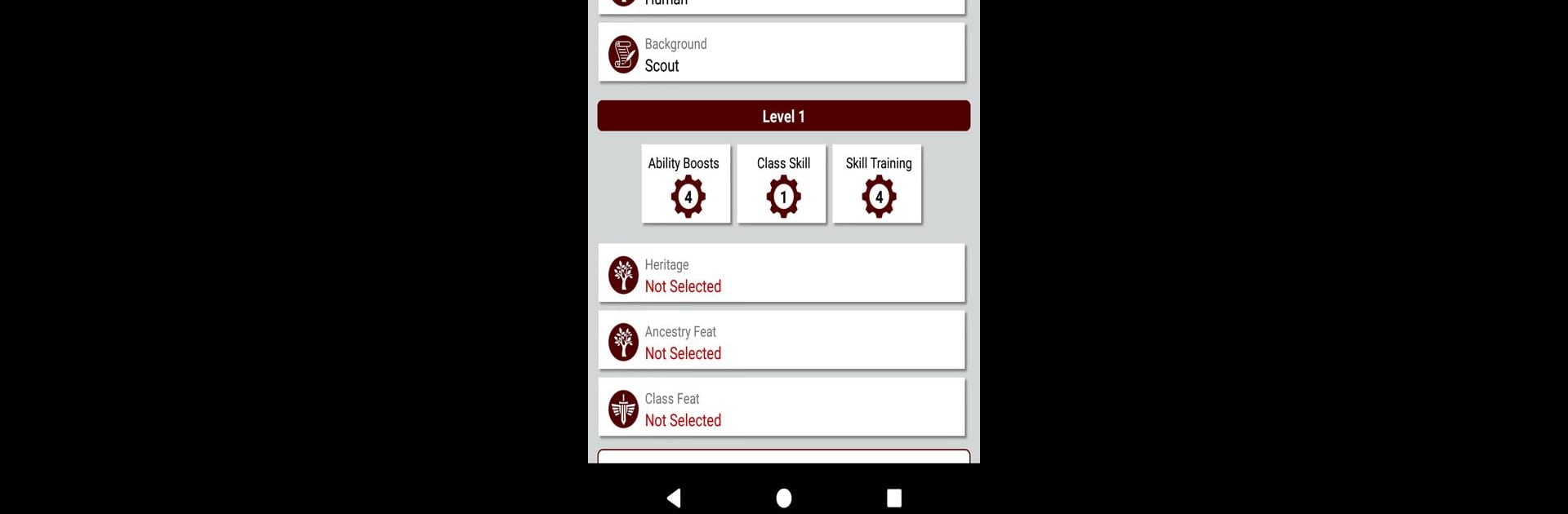

Pathbuilder 2e
Play on PC with BlueStacks – the Android Gaming Platform, trusted by 500M+ gamers.
Page Modified on: Mar 5, 2025
Run Pathbuilder 2e on PC or Mac
Let BlueStacks turn your PC, Mac, or laptop into the perfect home for Pathbuilder 2e, a fun Entertainment app from David Wilson (Redrazors).
About the App
Pathbuilder 2e is your go-to character planner and sheet for PFRPG 2e, offering enthusiasts of the genre a seamless way to craft their heroes. Dive into detailed character planning, where you can build, modify, and fine-tune your characters to perfection. Expect a user-friendly interface allowing you to either export your creations as PDF character sheets or keep everything right in the app for easy access.
App Features
Interactive Character Planning:
Craft characters with precision using an intuitive setup that guides you through abilities, skills, and gear.
Seamless Export Options:
Export your meticulously planned characters into a neat PDF, ready for your next adventure or to share with friends.
In-App Character Sheet:
No need to switch around; use Pathbuilder 2e itself as your character sheet during gameplay.
Designed for Gamers:
Built with the PFRPG 2e system in mind, it simplifies the process while keeping all necessary details at your fingertips.
Enhanced with BlueStacks:
Enjoy an even smoother experience using BlueStacks on your laptop or desktop.
Switch to BlueStacks and make the most of your apps on your PC or Mac.
Play Pathbuilder 2e on PC. It’s easy to get started.
-
Download and install BlueStacks on your PC
-
Complete Google sign-in to access the Play Store, or do it later
-
Look for Pathbuilder 2e in the search bar at the top right corner
-
Click to install Pathbuilder 2e from the search results
-
Complete Google sign-in (if you skipped step 2) to install Pathbuilder 2e
-
Click the Pathbuilder 2e icon on the home screen to start playing



