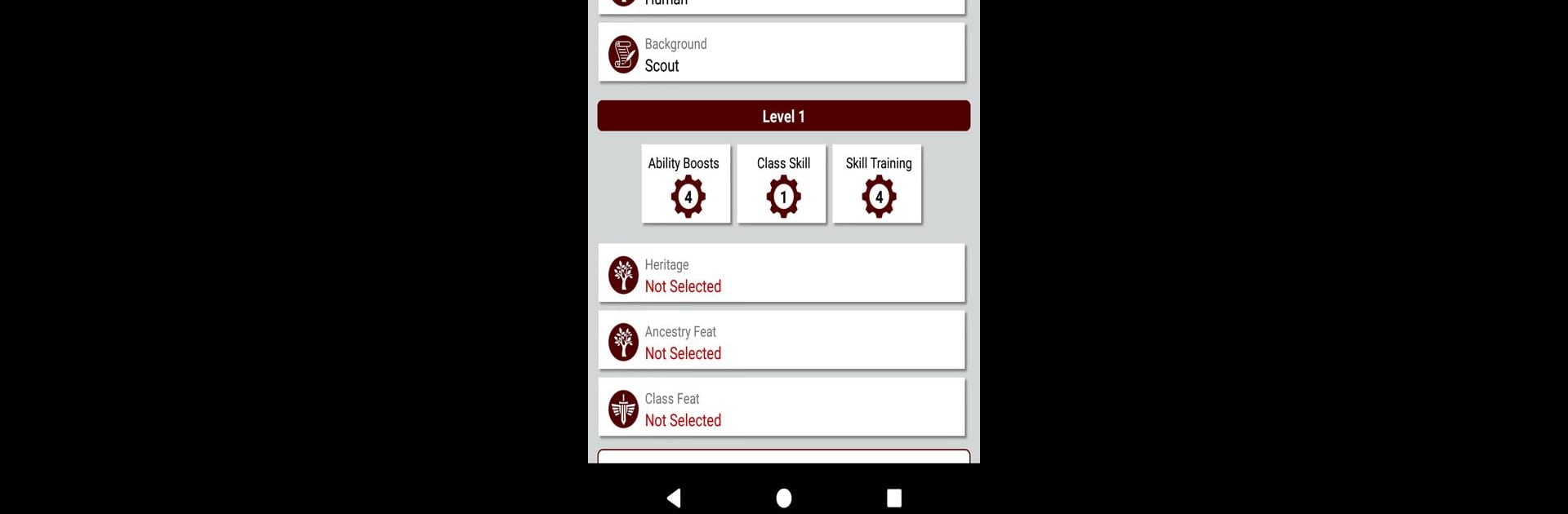

Pathbuilder 2e
Jouez sur PC avec BlueStacks - la plate-forme de jeu Android, approuvée par + 500M de joueurs.
Page Modifiée le: Mar 5, 2025
Run Pathbuilder 2e on PC or Mac
Let BlueStacks turn your PC, Mac, or laptop into the perfect home for Pathbuilder 2e, a fun Entertainment app from David Wilson (Redrazors).
About the App
Pathbuilder 2e is your go-to character planner and sheet for PFRPG 2e, offering enthusiasts of the genre a seamless way to craft their heroes. Dive into detailed character planning, where you can build, modify, and fine-tune your characters to perfection. Expect a user-friendly interface allowing you to either export your creations as PDF character sheets or keep everything right in the app for easy access.
App Features
Interactive Character Planning:
Craft characters with precision using an intuitive setup that guides you through abilities, skills, and gear.
Seamless Export Options:
Export your meticulously planned characters into a neat PDF, ready for your next adventure or to share with friends.
In-App Character Sheet:
No need to switch around; use Pathbuilder 2e itself as your character sheet during gameplay.
Designed for Gamers:
Built with the PFRPG 2e system in mind, it simplifies the process while keeping all necessary details at your fingertips.
Enhanced with BlueStacks:
Enjoy an even smoother experience using BlueStacks on your laptop or desktop.
Switch to BlueStacks and make the most of your apps on your PC or Mac.
Jouez à Pathbuilder 2e sur PC. C'est facile de commencer.
-
Téléchargez et installez BlueStacks sur votre PC
-
Connectez-vous à Google pour accéder au Play Store ou faites-le plus tard
-
Recherchez Pathbuilder 2e dans la barre de recherche dans le coin supérieur droit
-
Cliquez pour installer Pathbuilder 2e à partir des résultats de la recherche
-
Connectez-vous à Google (si vous avez ignoré l'étape 2) pour installer Pathbuilder 2e
-
Cliquez sur l'icône Pathbuilder 2e sur l'écran d'accueil pour commencer à jouer



