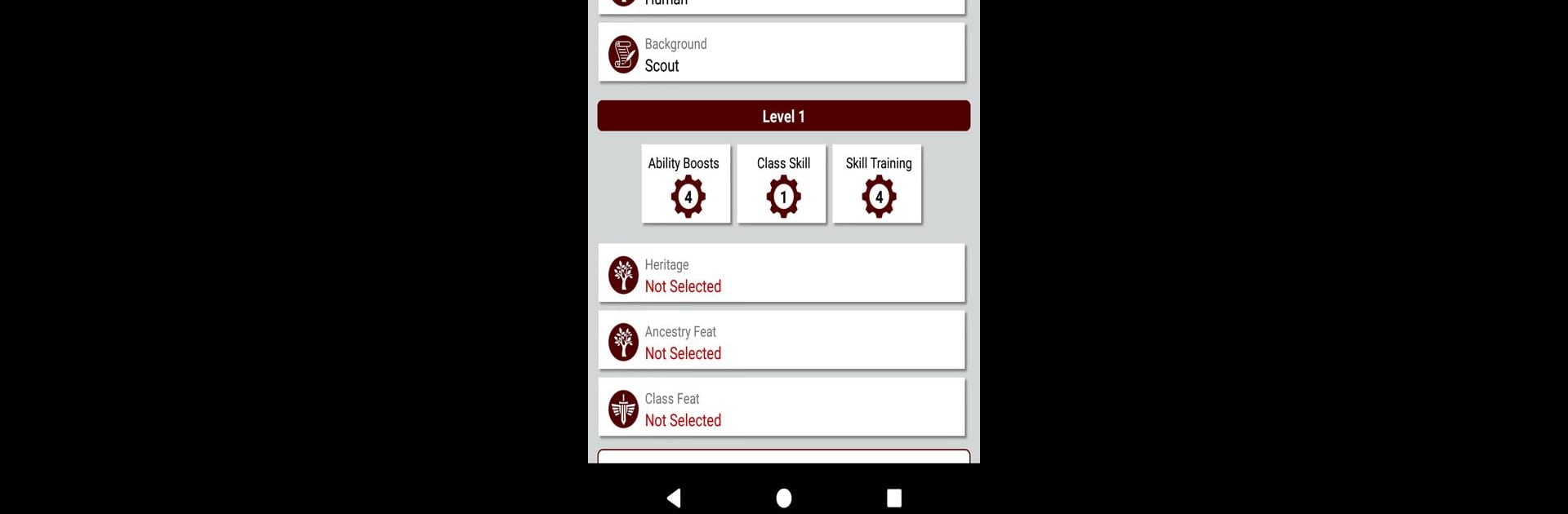
Pathbuilder 2e
在電腦上使用BlueStacks –受到5億以上的遊戲玩家所信任的Android遊戲平台。
Run Pathbuilder 2e on PC or Mac
Let BlueStacks turn your PC, Mac, or laptop into the perfect home for Pathbuilder 2e, a fun Entertainment app from David Wilson (Redrazors).
About the App
Pathbuilder 2e is your go-to character planner and sheet for PFRPG 2e, offering enthusiasts of the genre a seamless way to craft their heroes. Dive into detailed character planning, where you can build, modify, and fine-tune your characters to perfection. Expect a user-friendly interface allowing you to either export your creations as PDF character sheets or keep everything right in the app for easy access.
App Features
Interactive Character Planning:
Craft characters with precision using an intuitive setup that guides you through abilities, skills, and gear.
Seamless Export Options:
Export your meticulously planned characters into a neat PDF, ready for your next adventure or to share with friends.
In-App Character Sheet:
No need to switch around; use Pathbuilder 2e itself as your character sheet during gameplay.
Designed for Gamers:
Built with the PFRPG 2e system in mind, it simplifies the process while keeping all necessary details at your fingertips.
Enhanced with BlueStacks:
Enjoy an even smoother experience using BlueStacks on your laptop or desktop.
Switch to BlueStacks and make the most of your apps on your PC or Mac.
在電腦上遊玩Pathbuilder 2e . 輕易上手.
-
在您的電腦上下載並安裝BlueStacks
-
完成Google登入後即可訪問Play商店,或等你需要訪問Play商店十再登入
-
在右上角的搜索欄中尋找 Pathbuilder 2e
-
點擊以從搜索結果中安裝 Pathbuilder 2e
-
完成Google登入(如果您跳過了步驟2),以安裝 Pathbuilder 2e
-
在首頁畫面中點擊 Pathbuilder 2e 圖標來啟動遊戲
