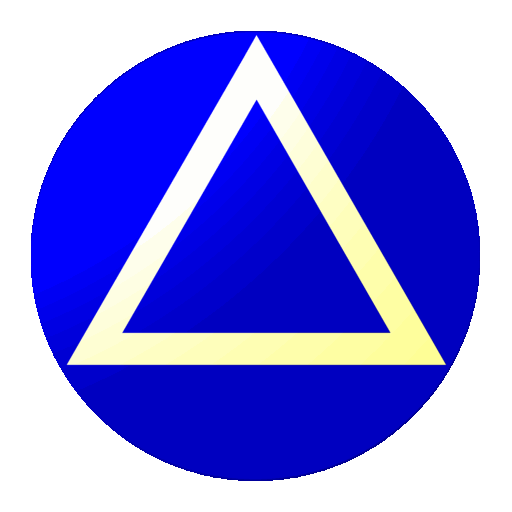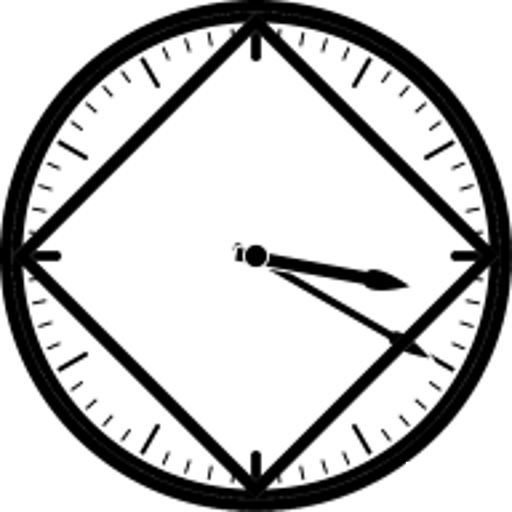
Clean Time App
Spiele auf dem PC mit BlueStacks - der Android-Gaming-Plattform, der über 500 Millionen Spieler vertrauen.
Seite geändert am: 10. Juni 2019
Play Clean Time App on PC
Customize the app with your name, date and what you an recovering from.
-Time can be shown in years, months, and days, or total days, or hours, minutes and seconds.
-Personalize your widget to you favorite colors to add you time to your home screen and keep track of it. Also you can add icons to the widget as well.
-Meditation timer now included.
-Now included is a second day counter with an additional widget to track 2 events.
-Included in this app is a gratitude list to add items you are grateful for and review them when you need to.
-Add additional anniversary dates to be reminded of other dates or anything else important to you.
-Also there is a link to the just for today reading and the reading from the beginning of the NA meetings.
You will be greeted with notification on important milestones of clean or sober time.
If you find any issues and have any questions/suggestions please email me - app@redrobotit.com
Spiele Clean Time App auf dem PC. Der Einstieg ist einfach.
-
Lade BlueStacks herunter und installiere es auf deinem PC
-
Schließe die Google-Anmeldung ab, um auf den Play Store zuzugreifen, oder mache es später
-
Suche in der Suchleiste oben rechts nach Clean Time App
-
Klicke hier, um Clean Time App aus den Suchergebnissen zu installieren
-
Schließe die Google-Anmeldung ab (wenn du Schritt 2 übersprungen hast), um Clean Time App zu installieren.
-
Klicke auf dem Startbildschirm auf das Clean Time App Symbol, um mit dem Spielen zu beginnen