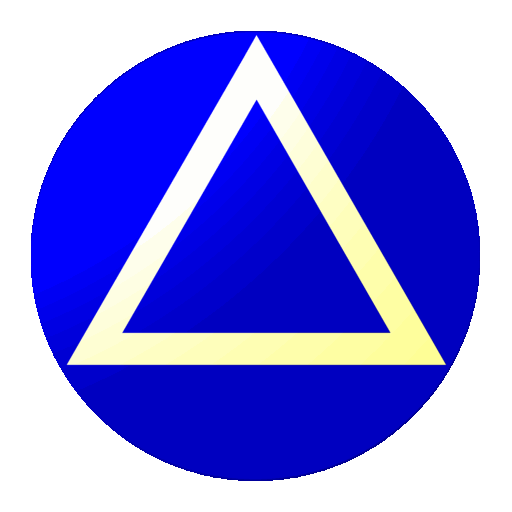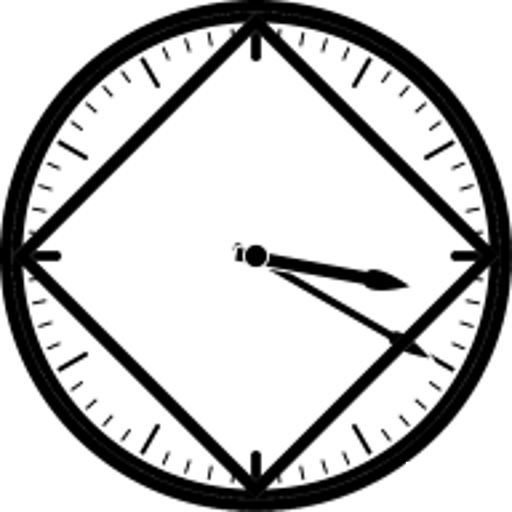
Appli du temps propre
Jouez sur PC avec BlueStacks - la plate-forme de jeu Android, approuvée par + 500M de joueurs.
Page Modifiée le: 10 juin 2019
Play Clean Time App on PC
Customize the app with your name, date and what you an recovering from.
-Time can be shown in years, months, and days, or total days, or hours, minutes and seconds.
-Personalize your widget to you favorite colors to add you time to your home screen and keep track of it. Also you can add icons to the widget as well.
-Meditation timer now included.
-Now included is a second day counter with an additional widget to track 2 events.
-Included in this app is a gratitude list to add items you are grateful for and review them when you need to.
-Add additional anniversary dates to be reminded of other dates or anything else important to you.
-Also there is a link to the just for today reading and the reading from the beginning of the NA meetings.
You will be greeted with notification on important milestones of clean or sober time.
If you find any issues and have any questions/suggestions please email me - app@redrobotit.com
Jouez à Appli du temps propre sur PC. C'est facile de commencer.
-
Téléchargez et installez BlueStacks sur votre PC
-
Connectez-vous à Google pour accéder au Play Store ou faites-le plus tard
-
Recherchez Appli du temps propre dans la barre de recherche dans le coin supérieur droit
-
Cliquez pour installer Appli du temps propre à partir des résultats de la recherche
-
Connectez-vous à Google (si vous avez ignoré l'étape 2) pour installer Appli du temps propre
-
Cliquez sur l'icône Appli du temps propre sur l'écran d'accueil pour commencer à jouer