
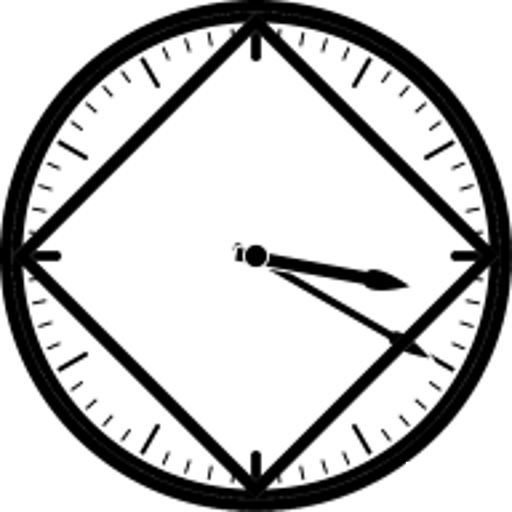
Clean Time App
Mainkan di PC dengan BlueStacks – platform Game-Game Android, dipercaya oleh lebih dari 500 juta gamer.
Halaman Dimodifikasi Aktif: 10 Juni 2019
Play Clean Time App on PC
Customize the app with your name, date and what you an recovering from.
-Time can be shown in years, months, and days, or total days, or hours, minutes and seconds.
-Personalize your widget to you favorite colors to add you time to your home screen and keep track of it. Also you can add icons to the widget as well.
-Meditation timer now included.
-Now included is a second day counter with an additional widget to track 2 events.
-Included in this app is a gratitude list to add items you are grateful for and review them when you need to.
-Add additional anniversary dates to be reminded of other dates or anything else important to you.
-Also there is a link to the just for today reading and the reading from the beginning of the NA meetings.
You will be greeted with notification on important milestones of clean or sober time.
If you find any issues and have any questions/suggestions please email me - app@redrobotit.com
Mainkan Clean Time App di PC Mudah saja memulainya.
-
Unduh dan pasang BlueStacks di PC kamu
-
Selesaikan proses masuk Google untuk mengakses Playstore atau lakukan nanti
-
Cari Clean Time App di bilah pencarian di pojok kanan atas
-
Klik untuk menginstal Clean Time App dari hasil pencarian
-
Selesaikan proses masuk Google (jika kamu melewati langkah 2) untuk menginstal Clean Time App
-
Klik ikon Clean Time App di layar home untuk membuka gamenya



