
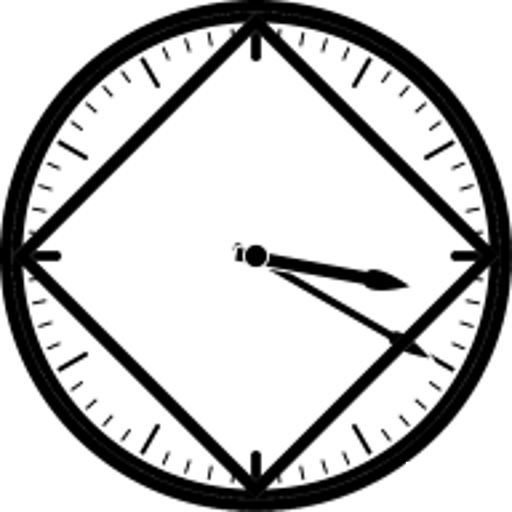
Aplicativo de horário limpo
Jogue no PC com BlueStacks - A Plataforma de Jogos Android, confiada por mais de 500 milhões de jogadores.
Página modificada em: 10 de junho de 2019
Play Clean Time App on PC
Customize the app with your name, date and what you an recovering from.
-Time can be shown in years, months, and days, or total days, or hours, minutes and seconds.
-Personalize your widget to you favorite colors to add you time to your home screen and keep track of it. Also you can add icons to the widget as well.
-Meditation timer now included.
-Now included is a second day counter with an additional widget to track 2 events.
-Included in this app is a gratitude list to add items you are grateful for and review them when you need to.
-Add additional anniversary dates to be reminded of other dates or anything else important to you.
-Also there is a link to the just for today reading and the reading from the beginning of the NA meetings.
You will be greeted with notification on important milestones of clean or sober time.
If you find any issues and have any questions/suggestions please email me - app@redrobotit.com
Jogue Aplicativo de horário limpo no PC. É fácil começar.
-
Baixe e instale o BlueStacks no seu PC
-
Conclua o login do Google para acessar a Play Store ou faça isso mais tarde
-
Procure por Aplicativo de horário limpo na barra de pesquisa no canto superior direito
-
Clique para instalar Aplicativo de horário limpo a partir dos resultados da pesquisa
-
Conclua o login do Google (caso você pulou a etapa 2) para instalar o Aplicativo de horário limpo
-
Clique no ícone do Aplicativo de horário limpo na tela inicial para começar a jogar



