
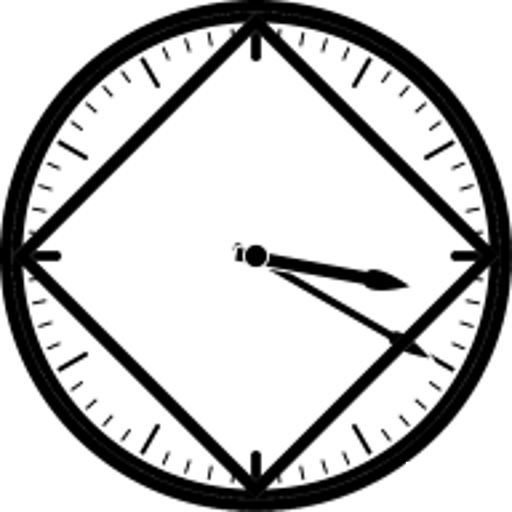
Clean Time App
Играйте на ПК с BlueStacks – игровой платформе для приложений на Android. Нас выбирают более 500 млн. игроков.
Страница изменена: 10 июня 2019 г.
Play Clean Time App on PC
Customize the app with your name, date and what you an recovering from.
-Time can be shown in years, months, and days, or total days, or hours, minutes and seconds.
-Personalize your widget to you favorite colors to add you time to your home screen and keep track of it. Also you can add icons to the widget as well.
-Meditation timer now included.
-Now included is a second day counter with an additional widget to track 2 events.
-Included in this app is a gratitude list to add items you are grateful for and review them when you need to.
-Add additional anniversary dates to be reminded of other dates or anything else important to you.
-Also there is a link to the just for today reading and the reading from the beginning of the NA meetings.
You will be greeted with notification on important milestones of clean or sober time.
If you find any issues and have any questions/suggestions please email me - app@redrobotit.com
Играйте в игру Clean Time App на ПК. Это легко и просто.
-
Скачайте и установите BlueStacks на ПК.
-
Войдите в аккаунт Google, чтобы получить доступ к Google Play, или сделайте это позже.
-
В поле поиска, которое находится в правой части экрана, введите название игры – Clean Time App.
-
Среди результатов поиска найдите игру Clean Time App и нажмите на кнопку "Установить".
-
Завершите авторизацию в Google (если вы пропустили этот шаг в начале) и установите игру Clean Time App.
-
Нажмите на ярлык игры Clean Time App на главном экране, чтобы начать играть.



