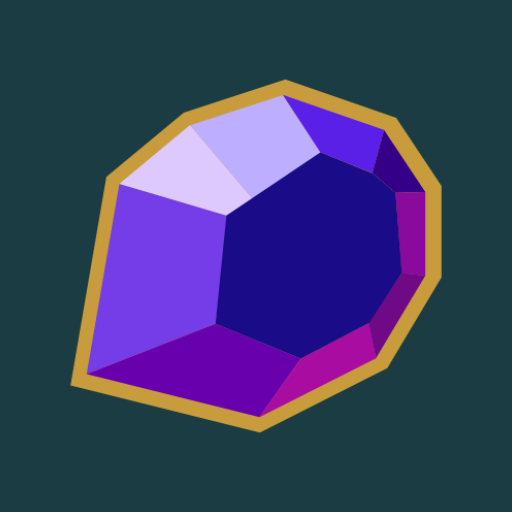TFT Helper - League of Legends
Play on PC with BlueStacks – the Android Gaming Platform, trusted by 500M+ gamers.
Page Modified on: December 11, 2019
Play TFT Helper - League of Legends on PC
Don't know the recipe for the items or which champion to equip it?
Are you having difficulty creating your compositions?
Do you want to get tips from winning compositions?
Are you looking to better track your stats in ranked queues?
Want to know the best compositions and patch items?
Are you looking for more knowledge about Teamfight Tactics?
If you answered yes to any of these questions you need to know TFT Helper the ideal tool for you to use during the game. Used by over 528.657 League of Legends players worldwide, don't miss this one, install now and win more matches!
Did you miss something?
If you feel the need for some more function in the app feel free to send us your suggestion, we will be happy to develop new features to help you in this amazing game mode!
Play TFT Helper - League of Legends on PC. It’s easy to get started.
-
Download and install BlueStacks on your PC
-
Complete Google sign-in to access the Play Store, or do it later
-
Look for TFT Helper - League of Legends in the search bar at the top right corner
-
Click to install TFT Helper - League of Legends from the search results
-
Complete Google sign-in (if you skipped step 2) to install TFT Helper - League of Legends
-
Click the TFT Helper - League of Legends icon on the home screen to start playing