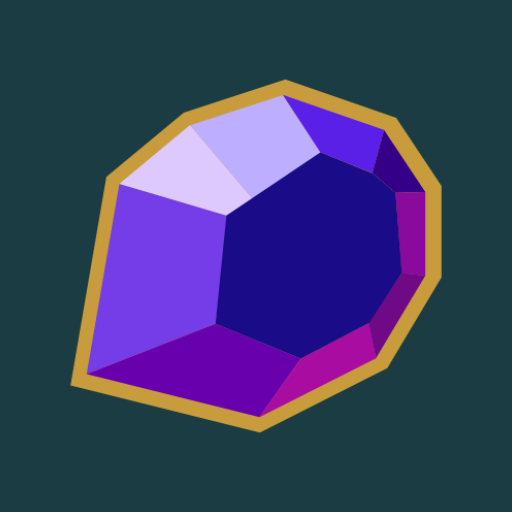TFT Helper - League of Legends
Gioca su PC con BlueStacks: la piattaforma di gioco Android, considerata affidabile da oltre 500 milioni di giocatori.
Pagina modificata il: 11 dicembre 2019
Play TFT Helper - League of Legends on PC
Don't know the recipe for the items or which champion to equip it?
Are you having difficulty creating your compositions?
Do you want to get tips from winning compositions?
Are you looking to better track your stats in ranked queues?
Want to know the best compositions and patch items?
Are you looking for more knowledge about Teamfight Tactics?
If you answered yes to any of these questions you need to know TFT Helper the ideal tool for you to use during the game. Used by over 528.657 League of Legends players worldwide, don't miss this one, install now and win more matches!
Did you miss something?
If you feel the need for some more function in the app feel free to send us your suggestion, we will be happy to develop new features to help you in this amazing game mode!
Gioca TFT Helper - League of Legends su PC. È facile iniziare.
-
Scarica e installa BlueStacks sul tuo PC
-
Completa l'accesso a Google per accedere al Play Store o eseguilo in un secondo momento
-
Cerca TFT Helper - League of Legends nella barra di ricerca nell'angolo in alto a destra
-
Fai clic per installare TFT Helper - League of Legends dai risultati della ricerca
-
Completa l'accesso a Google (se hai saltato il passaggio 2) per installare TFT Helper - League of Legends
-
Fai clic sull'icona TFT Helper - League of Legends nella schermata principale per iniziare a giocare