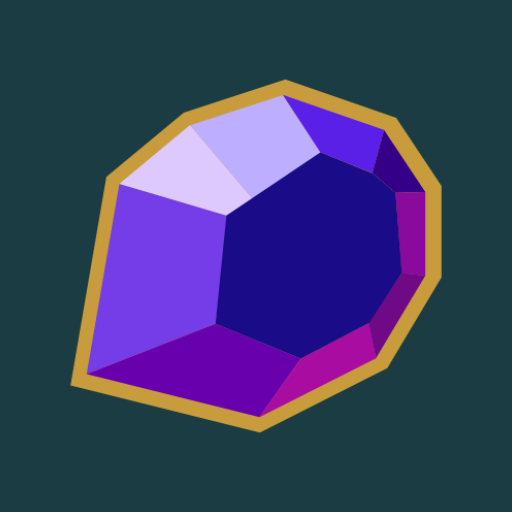TFT Helper - League of Legends
Играйте на ПК с BlueStacks – игровой платформе для приложений на Android. Нас выбирают более 500 млн. игроков.
Страница изменена: 11 декабря 2019 г.
Play TFT Helper - League of Legends on PC
Don't know the recipe for the items or which champion to equip it?
Are you having difficulty creating your compositions?
Do you want to get tips from winning compositions?
Are you looking to better track your stats in ranked queues?
Want to know the best compositions and patch items?
Are you looking for more knowledge about Teamfight Tactics?
If you answered yes to any of these questions you need to know TFT Helper the ideal tool for you to use during the game. Used by over 528.657 League of Legends players worldwide, don't miss this one, install now and win more matches!
Did you miss something?
If you feel the need for some more function in the app feel free to send us your suggestion, we will be happy to develop new features to help you in this amazing game mode!
Играйте в игру TFT Helper - League of Legends на ПК. Это легко и просто.
-
Скачайте и установите BlueStacks на ПК.
-
Войдите в аккаунт Google, чтобы получить доступ к Google Play, или сделайте это позже.
-
В поле поиска, которое находится в правой части экрана, введите название игры – TFT Helper - League of Legends.
-
Среди результатов поиска найдите игру TFT Helper - League of Legends и нажмите на кнопку "Установить".
-
Завершите авторизацию в Google (если вы пропустили этот шаг в начале) и установите игру TFT Helper - League of Legends.
-
Нажмите на ярлык игры TFT Helper - League of Legends на главном экране, чтобы начать играть.