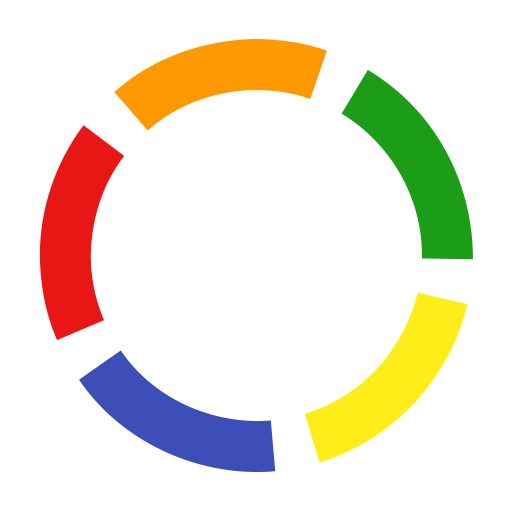Keep Score - Scoreboard
العب على الكمبيوتر الشخصي مع BlueStacks - نظام أندرويد للألعاب ، موثوق به من قبل أكثر من 500 مليون لاعب.
تم تعديل الصفحة في: 25 فبراير 2018
Play Keep Score - Scoreboard on PC
http://facebook.com/keepscorepro
Want to keep track of the time also? Just use the built-in stopwatch or countdown timer.
Simple controls... just touch the score or period to increase the score or press-and-hold to decrease the score. Edit the team names to customize it for your game by doing a press-and-hold on the team names. Want more control over changing the score? Check out the setting to show the extra scoring buttons.
You can even set it to keep the screen on during the game.
Game data is always saved when you exit, so you will never lose the score by accidentally closing the app.
Share your scores to email, text, or your favorite note taking app.
Change font sizes on the fly for easy adjusting for different size screens.
Purchase the in-app premium features:
* set your own colors and fonts
* auto-text selected contacts on score changes
* adds score history
* share full score history
* adds option to display timer in tenths of seconds
* take notes during games
العب Keep Score - Scoreboard على جهاز الكمبيوتر. من السهل البدء.
-
قم بتنزيل BlueStacks وتثبيته على جهاز الكمبيوتر الخاص بك
-
أكمل تسجيل الدخول إلى Google للوصول إلى متجر Play ، أو قم بذلك لاحقًا
-
ابحث عن Keep Score - Scoreboard في شريط البحث أعلى الزاوية اليمنى
-
انقر لتثبيت Keep Score - Scoreboard من نتائج البحث
-
أكمل تسجيل الدخول إلى Google (إذا تخطيت الخطوة 2) لتثبيت Keep Score - Scoreboard
-
انقر على أيقونة Keep Score - Scoreboard على الشاشة الرئيسية لبدء اللعب