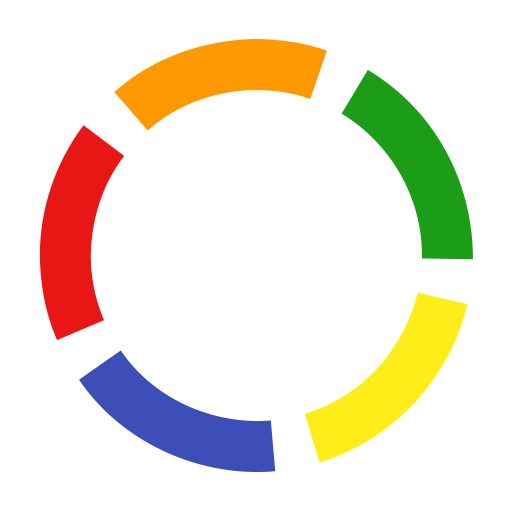Keep Score - Scoreboard
Play on PC with BlueStacks – the Android Gaming Platform, trusted by 500M+ gamers.
Page Modified on: February 25, 2018
Play Keep Score - Scoreboard on PC
http://facebook.com/keepscorepro
Want to keep track of the time also? Just use the built-in stopwatch or countdown timer.
Simple controls... just touch the score or period to increase the score or press-and-hold to decrease the score. Edit the team names to customize it for your game by doing a press-and-hold on the team names. Want more control over changing the score? Check out the setting to show the extra scoring buttons.
You can even set it to keep the screen on during the game.
Game data is always saved when you exit, so you will never lose the score by accidentally closing the app.
Share your scores to email, text, or your favorite note taking app.
Change font sizes on the fly for easy adjusting for different size screens.
Purchase the in-app premium features:
* set your own colors and fonts
* auto-text selected contacts on score changes
* adds score history
* share full score history
* adds option to display timer in tenths of seconds
* take notes during games
Play Keep Score - Scoreboard on PC. It’s easy to get started.
-
Download and install BlueStacks on your PC
-
Complete Google sign-in to access the Play Store, or do it later
-
Look for Keep Score - Scoreboard in the search bar at the top right corner
-
Click to install Keep Score - Scoreboard from the search results
-
Complete Google sign-in (if you skipped step 2) to install Keep Score - Scoreboard
-
Click the Keep Score - Scoreboard icon on the home screen to start playing