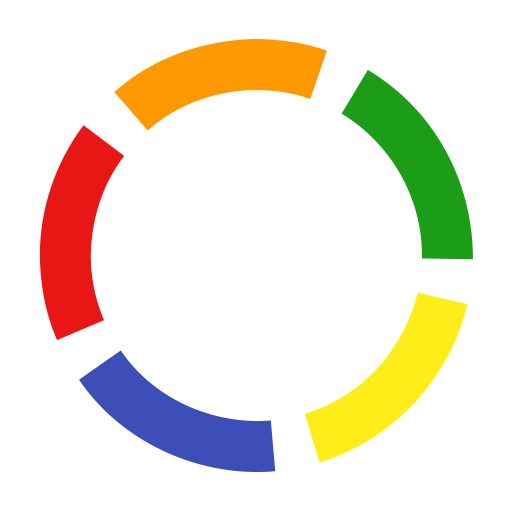Keep Score - Scoreboard
도구 | Red Sulfur
5억명 이상의 게이머가 신뢰하는 안드로이드 게임 플랫폼 BlueStacks으로 PC에서 플레이하세요.
Play Keep Score - Scoreboard on PC
Parents, umpires, officials, and referees... keep score at all of your sporting events and games with this score keeper app designed like a scoreboard. It is specifically designed to work for baseball, football, basketball, soccer, hockey, rugby, and tennis, but it also has a 'generic' mode where it can be used to keep score for just about any sport.
http://facebook.com/keepscorepro
Want to keep track of the time also? Just use the built-in stopwatch or countdown timer.
Simple controls... just touch the score or period to increase the score or press-and-hold to decrease the score. Edit the team names to customize it for your game by doing a press-and-hold on the team names. Want more control over changing the score? Check out the setting to show the extra scoring buttons.
You can even set it to keep the screen on during the game.
Game data is always saved when you exit, so you will never lose the score by accidentally closing the app.
Share your scores to email, text, or your favorite note taking app.
Change font sizes on the fly for easy adjusting for different size screens.
Purchase the in-app premium features:
* set your own colors and fonts
* auto-text selected contacts on score changes
* adds score history
* share full score history
* adds option to display timer in tenths of seconds
* take notes during games
http://facebook.com/keepscorepro
Want to keep track of the time also? Just use the built-in stopwatch or countdown timer.
Simple controls... just touch the score or period to increase the score or press-and-hold to decrease the score. Edit the team names to customize it for your game by doing a press-and-hold on the team names. Want more control over changing the score? Check out the setting to show the extra scoring buttons.
You can even set it to keep the screen on during the game.
Game data is always saved when you exit, so you will never lose the score by accidentally closing the app.
Share your scores to email, text, or your favorite note taking app.
Change font sizes on the fly for easy adjusting for different size screens.
Purchase the in-app premium features:
* set your own colors and fonts
* auto-text selected contacts on score changes
* adds score history
* share full score history
* adds option to display timer in tenths of seconds
* take notes during games
PC에서 Keep Score - Scoreboard 플레이해보세요.
-
BlueStacks 다운로드하고 설치
-
Google Play 스토어에 로그인 하기(나중에 진행가능)
-
오른쪽 상단 코너에 Keep Score - Scoreboard 검색
-
검색 결과 중 Keep Score - Scoreboard 선택하여 설치
-
구글 로그인 진행(만약 2단계를 지나갔을 경우) 후 Keep Score - Scoreboard 설치
-
메인 홈화면에서 Keep Score - Scoreboard 선택하여 실행