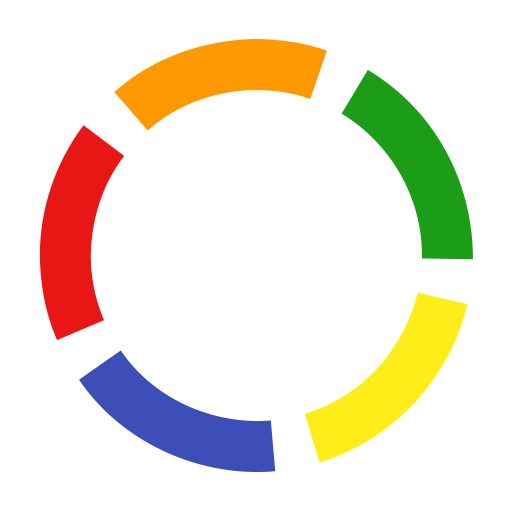Keep Score - Scoreboard
เล่นบน PC ผ่าน BlueStacks - Android Gaming Platform ที่ได้รับความไว้วางใจจากเกมเมอร์ 500 ล้านคนทั่วโลก
Page Modified on: 25 กุมภาพันธ์ 2561
Play Keep Score - Scoreboard on PC
http://facebook.com/keepscorepro
Want to keep track of the time also? Just use the built-in stopwatch or countdown timer.
Simple controls... just touch the score or period to increase the score or press-and-hold to decrease the score. Edit the team names to customize it for your game by doing a press-and-hold on the team names. Want more control over changing the score? Check out the setting to show the extra scoring buttons.
You can even set it to keep the screen on during the game.
Game data is always saved when you exit, so you will never lose the score by accidentally closing the app.
Share your scores to email, text, or your favorite note taking app.
Change font sizes on the fly for easy adjusting for different size screens.
Purchase the in-app premium features:
* set your own colors and fonts
* auto-text selected contacts on score changes
* adds score history
* share full score history
* adds option to display timer in tenths of seconds
* take notes during games
เล่น Keep Score - Scoreboard บน PC ได้ง่ายกว่า
-
ดาวน์โหลดและติดตั้ง BlueStacks บน PC ของคุณ
-
ลงชื่อเข้าใช้แอคเคาท์ Google เพื่อเข้าสู่ Play Store หรือทำในภายหลัง
-
ค้นหา Keep Score - Scoreboard ในช่องค้นหาด้านขวาบนของโปรแกรม
-
คลิกเพื่อติดตั้ง Keep Score - Scoreboard จากผลการค้นหา
-
ลงชื่อเข้าใช้บัญชี Google Account (หากยังไม่ได้ทำในขั้นที่ 2) เพื่อติดตั้ง Keep Score - Scoreboard
-
คลิกที่ไอคอน Keep Score - Scoreboard ในหน้าจอเพื่อเริ่มเล่น