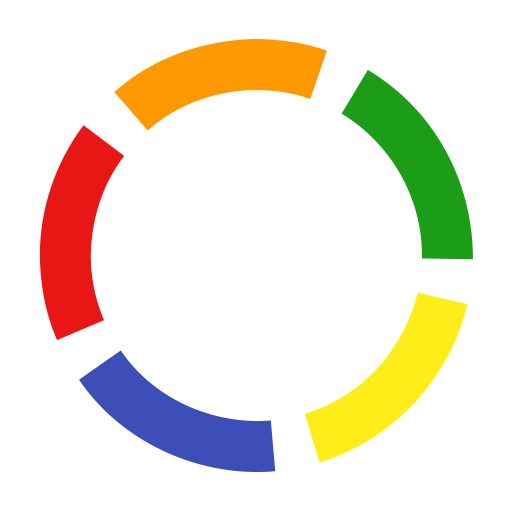Keep Score - Scoreboard
Chơi trên PC với BlueStacks - Nền tảng chơi game Android, được hơn 500 triệu game thủ tin tưởng.
Trang đã được sửa đổi vào: 25 tháng 2, 2018
Play Keep Score - Scoreboard on PC
http://facebook.com/keepscorepro
Want to keep track of the time also? Just use the built-in stopwatch or countdown timer.
Simple controls... just touch the score or period to increase the score or press-and-hold to decrease the score. Edit the team names to customize it for your game by doing a press-and-hold on the team names. Want more control over changing the score? Check out the setting to show the extra scoring buttons.
You can even set it to keep the screen on during the game.
Game data is always saved when you exit, so you will never lose the score by accidentally closing the app.
Share your scores to email, text, or your favorite note taking app.
Change font sizes on the fly for easy adjusting for different size screens.
Purchase the in-app premium features:
* set your own colors and fonts
* auto-text selected contacts on score changes
* adds score history
* share full score history
* adds option to display timer in tenths of seconds
* take notes during games
Chơi Keep Score - Scoreboard trên PC. Rất dễ để bắt đầu
-
Tải và cài đặt BlueStacks trên máy của bạn
-
Hoàn tất đăng nhập vào Google để đến PlayStore, hoặc thực hiện sau
-
Tìm Keep Score - Scoreboard trên thanh tìm kiếm ở góc phải màn hình
-
Nhấn vào để cài đặt Keep Score - Scoreboard trong danh sách kết quả tìm kiếm
-
Hoàn tất đăng nhập Google (nếu bạn chưa làm bước 2) để cài đặt Keep Score - Scoreboard
-
Nhấn vào icon Keep Score - Scoreboard tại màn hình chính để bắt đầu chơi