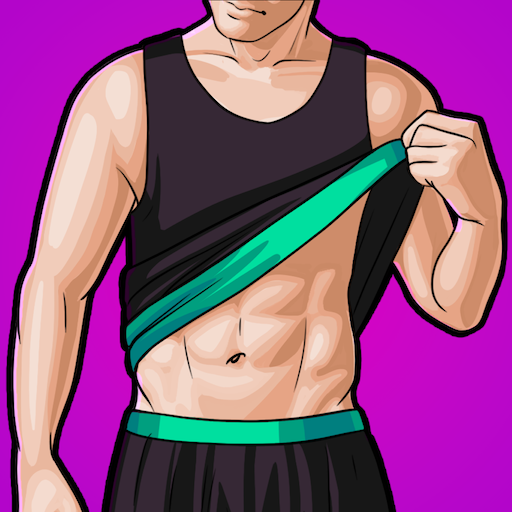Lose Belly Fat for Men - Lose Weight in 30 Days
BlueStacksを使ってPCでプレイ - 5憶以上のユーザーが愛用している高機能Androidゲーミングプラットフォーム
Play Lose Belly Fat for Men - Lose Weight in 30 Days on PC
Best Workouts to lose belly fat and to get flat stomach at home in 30 days, this weight loss workout app for those who are serious about losing belly fat! Get six pack flat stomach fast without equipment just in 30 days. No need of any equipment, just have use your body weight and follow this home workout plan to get a flat stomach fast.
Best Exercises to Lose Belly Fat - Lose Belly Fat at Home
Flatten your tummy in 30 days! Home workout apps for men includes short and effective exercise to burn belly fat fast at home. Get rid of excessive belly fat is by following fat burning exercises in 30 days.
Exercises to Lose Belly Fat for Men
How to reduce belly fat? Losing abdominal fat can be an arduous task but by fat burring exercises crunch away your belly fat and Sculpt your abs faster than ever before, no need of any gym machines to lose belly fat.
Lose belly fat in 30 days
How to lose belly fat in 30 days? Flatten your tummy in 30 days challenges for men with various Levels to lose belly fat with abs exercise. Sweat just 10 minutes a day and increase your workout every week to lose weight in 30 days.
Want see the best result in less time – HIIT workouts are the best ways to get abs in 30 days, have to be steady to get weight loss results in a week.
Special Features
• Lose belly fat for men Free!
• No equipment or coach needed
• Lose belly fat in 30 days
• Lose belly fat workouts for men
• Lose belly fat exercises for men at home
• Lose belly fat in 7 days for men offline
• Get flat belly in 30 days
• Six pack in 30 days for men
• Abs muscle workout
• Weight loss app for men
This app has burn belly fat workouts and all workouts can be performed just by using your body weight, without any equipment Lose belly fat and get abs six pack at home without having to go to the gym.
Lose Belly Fat for Men - Lose Weight in 30 DaysをPCでプレイ
-
BlueStacksをダウンロードしてPCにインストールします。
-
GoogleにサインインしてGoogle Play ストアにアクセスします。(こちらの操作は後で行っても問題ありません)
-
右上の検索バーにLose Belly Fat for Men - Lose Weight in 30 Daysを入力して検索します。
-
クリックして検索結果からLose Belly Fat for Men - Lose Weight in 30 Daysをインストールします。
-
Googleサインインを完了してLose Belly Fat for Men - Lose Weight in 30 Daysをインストールします。※手順2を飛ばしていた場合
-
ホーム画面にてLose Belly Fat for Men - Lose Weight in 30 Daysのアイコンをクリックしてアプリを起動します。