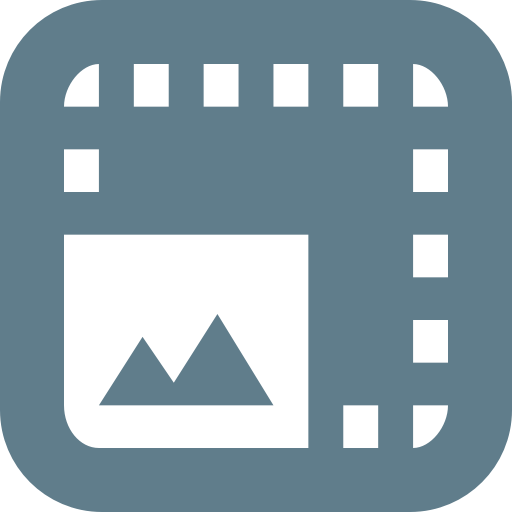Reduce Images - Image Resizer
Play on PC with BlueStacks – the Android Gaming Platform, trusted by 500M+ gamers.
Page Modified on: Jan 3, 2021
Play Reduce Images - Image Resizer on PC
This app works in two ways:
- You can open the app, select an image and quickly choose a new size, and share it to someone else.
- You can select "Share" on any image on your phone to share the image with our app. Reduce Images will open and let you resize it and share it to any app or contact you wanted to share in the first place.
Features:
- Simple resizing lets you resize to fixed sizes and qualities for the fastest results.
- Advanced resizing lets you choose a width and height in pixels or percentages, and an exact quality for the image result.
- Preview the image result before sharing.
- Lock aspect ratio (proportions) of the resulting image, or change the aspect ratio as needed.
Visit www.reduceimages.com if you want to resize images on your computer instead.
Play Reduce Images - Image Resizer on PC. It’s easy to get started.
-
Download and install BlueStacks on your PC
-
Complete Google sign-in to access the Play Store, or do it later
-
Look for Reduce Images - Image Resizer in the search bar at the top right corner
-
Click to install Reduce Images - Image Resizer from the search results
-
Complete Google sign-in (if you skipped step 2) to install Reduce Images - Image Resizer
-
Click the Reduce Images - Image Resizer icon on the home screen to start playing