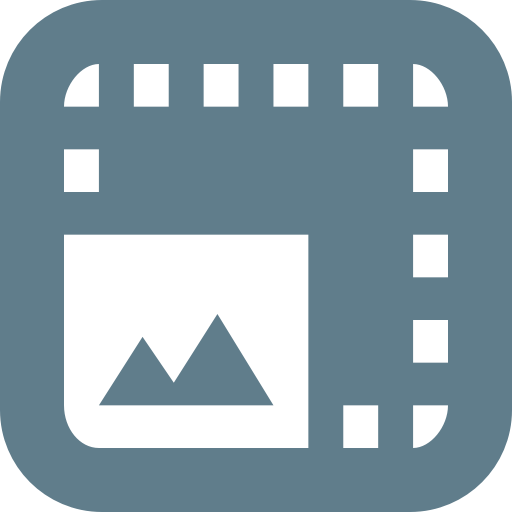Reduce Images - Image Resizer
Mainkan di PC dengan BlueStacks – platform Game-Game Android, dipercaya oleh lebih dari 500 juta gamer.
Halaman Dimodifikasi Aktif: 3 Jan 2021
Play Reduce Images - Image Resizer on PC
This app works in two ways:
- You can open the app, select an image and quickly choose a new size, and share it to someone else.
- You can select "Share" on any image on your phone to share the image with our app. Reduce Images will open and let you resize it and share it to any app or contact you wanted to share in the first place.
Features:
- Simple resizing lets you resize to fixed sizes and qualities for the fastest results.
- Advanced resizing lets you choose a width and height in pixels or percentages, and an exact quality for the image result.
- Preview the image result before sharing.
- Lock aspect ratio (proportions) of the resulting image, or change the aspect ratio as needed.
Visit www.reduceimages.com if you want to resize images on your computer instead.
Mainkan Reduce Images - Image Resizer di PC Mudah saja memulainya.
-
Unduh dan pasang BlueStacks di PC kamu
-
Selesaikan proses masuk Google untuk mengakses Playstore atau lakukan nanti
-
Cari Reduce Images - Image Resizer di bilah pencarian di pojok kanan atas
-
Klik untuk menginstal Reduce Images - Image Resizer dari hasil pencarian
-
Selesaikan proses masuk Google (jika kamu melewati langkah 2) untuk menginstal Reduce Images - Image Resizer
-
Klik ikon Reduce Images - Image Resizer di layar home untuk membuka gamenya