
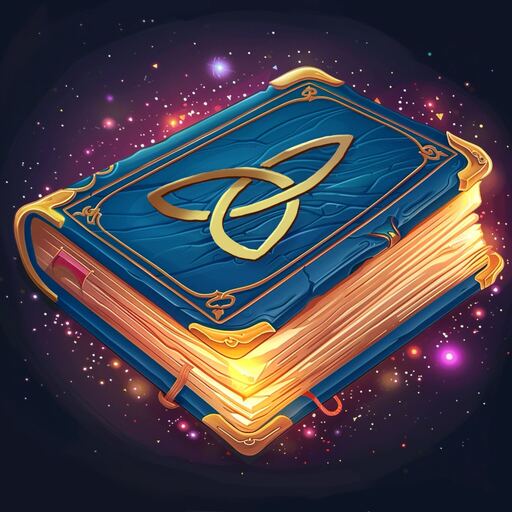
Fable Town: 合併遊戲
在電腦上使用BlueStacks –受到5億以上的遊戲玩家所信任的Android遊戲平台。
Play Fable Town: Merging Games on PC or Mac
Fable Town: Merging Games is a Puzzle game developed by REEF GAMES LTD. BlueStacks app player is the best platform to play this Android game on your PC or Mac for an immersive gaming experience.
Step into Fable Town, a town filled with mystery and puzzles. Can you solve puzzles and rebuild this town back to its glorious days? Let’s find out. You can plant crops, sell fruits, merge objects, and interact with other characters.
About the Game
Fable Town: Merging Games delivers challenging missions to test your puzzle-solving skills and renovation abilities. The game lets you compete and collect new magical creatures when you participate in weekly events. You can also claim exciting rewards and unlock the treasure chests by playing the energy lottery.
Gameplay Overview
Your primary mission is to improve the living conditions of Fable Town. This includes planting crops and fruits, facilitating trade, building infrastructures, and more. As a merge game, you have to combine different items, including rocks, artifacts, and more, to create valuable resources and solve puzzles.
Game Features
- High-quality graphics
- A rich collection of pets
- Numerous magical artifacts
How to Play?
Download Fable Town: Merging Games for free from the Google Play Store using the BlueStacks app player.
在電腦上遊玩Fable Town: 合併遊戲 . 輕易上手.
-
在您的電腦上下載並安裝BlueStacks
-
完成Google登入後即可訪問Play商店,或等你需要訪問Play商店十再登入
-
在右上角的搜索欄中尋找 Fable Town: 合併遊戲
-
點擊以從搜索結果中安裝 Fable Town: 合併遊戲
-
完成Google登入(如果您跳過了步驟2),以安裝 Fable Town: 合併遊戲
-
在首頁畫面中點擊 Fable Town: 合併遊戲 圖標來啟動遊戲




