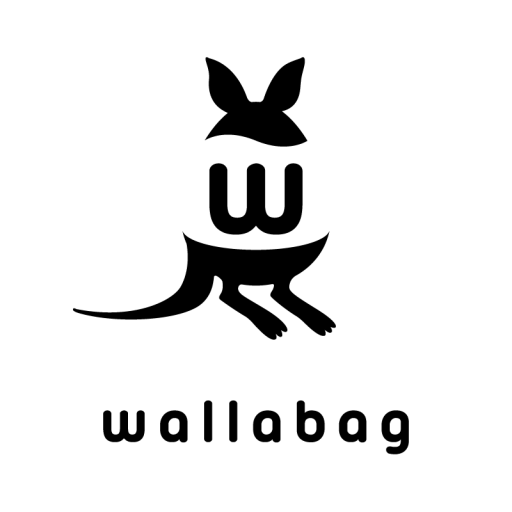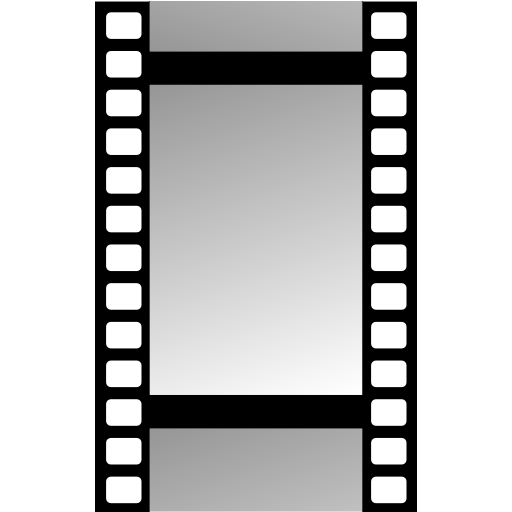Shot Lister
Chơi trên PC với BlueStacks - Nền tảng chơi game Android, được hơn 500 triệu game thủ tin tưởng.
Trang đã được sửa đổi vào: 15 tháng 2, 2019
Play Shot Lister on PC
Shot Lister revolutionizes the art of shot listing from pre-production to the minute by minute decisions on set. It's designed by experienced filmmakers to deliver the only solution that can build, organize, schedule and share shot lists and shooting schedules digitally.
Shooting a film never goes to plan, now instead of scribbling over your printed out spreadsheet, you can get back on track with a flick of a finger.
Shot Lister comes with TWO options:
SHOT LISTER which is more than capable of handling most indie productions & includes the ability to add hundreds of scenes and thousands of shots, customizable categories & multi-cam support. This is a one time purchase of $13.99USD & all updates are free.
SHOT LISTER PRO is for more complex productions that require specific features which are more expensive to build. These include the ability to import scripts, add storyboards, circle takes & sync files. Shot Lister Pro is an optional in-app purchase with an annual subscription of $13.99USD, which can be cancelled at anytime. Subscribers really help us bring new features much sooner for both Shot Lister & Shot Lister Pro.
See full list of features for both below & for helpful how-to videos visit www.shotlister.com
SHOT LISTER
•UNIVERSAL
Share Shot Lister files across iOS and macOS platforms.
•INDUSTRY GRADE
Easily organize & store hundreds of scenes & thousands of shots with the flick of a finger. We support scene letter revisions, 1/8 page counts, "i" and "o" exclusion, and cast breakdown tracking. All to fit a variety of professional workflows.
•SCHEDULING
The only software available to easily create a shooting schedule on a shot by shot & minute by minute basis. Rearrange scenes in Stripboard view, & easily check what is yet to be shot or scheduled.
•LIVE MODE
Experience the ground breaking “Live” production mode to see exactly how you are doing to the minute, and re-organize the day in a matter of seconds. Let Shot Lister show you exactly how many minutes ahead or behind you are.
•FULLY CUSTOMIZABLE
Every project & director is different, customize & order every category throughout the app to your own needs. Re-name the user category for any specific use, like tracking props or wardrobe. Customize the lens & gear list to fit your package.
•MULTI-CAM SUPPORT
Assign shots to different cameras & group them together to be shot simultaneously. Supports up to 26 cameras.
•DESKTOP IMPORT
Build shot lists in our website Excel or Numbers templates then import them directly into Shot Lister.
•SHARING and DROPBOX
Export beautifully formatted PDFs or the entire Shot Lister project file (SHL) via Dropbox or email. Also export a CSV from Shot Lister to continue to work on your desktop.
SHOT LISTER PRO
An annual in-app subscription of $13.99US, gives you access to the following features. Subscription automatically renews annually & can be canceled at any time.
•CREW SYNC (PRO)
Sync your project file with other Shot Lister users. Keep the entire crew up to date live. Also manage crew member privileges as "view only" or "view and edit" to share authorship with collaborators.
•SCRIPT IMPORTING (PRO)
Import Final Draft or Fountain scripts into Shot Lister & let it instantly build a project, generating all the scene meta data & cast list to save time. To import Celtx convert into Fountain file via https://www.writerduet.com
•STORYBOARDS (PRO)
Add Storyboards to every shot and display full screen in the Storyboard Theatre. View your plan, see which boards are left to be shot in Shooting or Scene order.
•CIRCLE TAKES (PRO)
In the time it takes to tap a finger, circle the best takes & export the data in SHL or PDF.
Chơi Shot Lister trên PC. Rất dễ để bắt đầu
-
Tải và cài đặt BlueStacks trên máy của bạn
-
Hoàn tất đăng nhập vào Google để đến PlayStore, hoặc thực hiện sau
-
Tìm Shot Lister trên thanh tìm kiếm ở góc phải màn hình
-
Nhấn vào để cài đặt Shot Lister trong danh sách kết quả tìm kiếm
-
Hoàn tất đăng nhập Google (nếu bạn chưa làm bước 2) để cài đặt Shot Lister
-
Nhấn vào icon Shot Lister tại màn hình chính để bắt đầu chơi