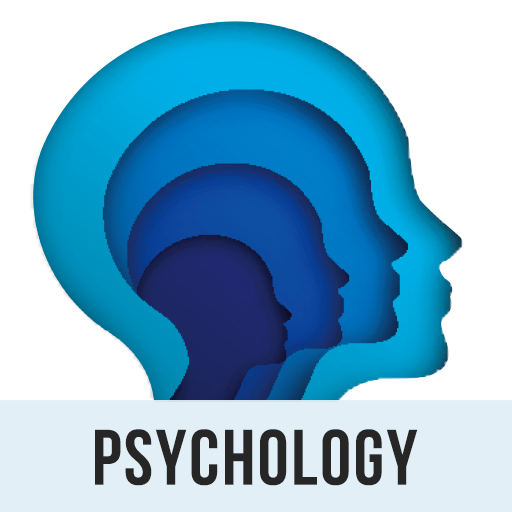Refind
العب على الكمبيوتر الشخصي مع BlueStacks - نظام أندرويد للألعاب ، موثوق به من قبل أكثر من 500 مليون لاعب.
تم تعديل الصفحة في: 19 ديسمبر 2019
Play Refind on PC
10 NEW LINKS
Every day we'll pick the 10 most relevant links from around the web for you. After that, we'll show links on your reading list. Less is more!
TOPICS, SITES, AND PEOPLE
Follow your favorite topics, hashtags, sites, and people to customize your daily picks. The more you read, the better your daily picks become.
SAVE LINKS
You can save links from around Refind, or from around the web using our Share extension in your browser or any app.
READING LIST
"Read later" often becomes "read never". Refind automatically sorts links into Soon/Someday and sends clever reminders to help you read more of what's actually relevant to you.
COLLECTIONS
Create collections to organize and share links about a topic — secret or public.
Download Refind today and start reading more of what's relevant to you.
Questions? Feedback? We'd love to hear from you: hello@refind.com
العب Refind على جهاز الكمبيوتر. من السهل البدء.
-
قم بتنزيل BlueStacks وتثبيته على جهاز الكمبيوتر الخاص بك
-
أكمل تسجيل الدخول إلى Google للوصول إلى متجر Play ، أو قم بذلك لاحقًا
-
ابحث عن Refind في شريط البحث أعلى الزاوية اليمنى
-
انقر لتثبيت Refind من نتائج البحث
-
أكمل تسجيل الدخول إلى Google (إذا تخطيت الخطوة 2) لتثبيت Refind
-
انقر على أيقونة Refind على الشاشة الرئيسية لبدء اللعب