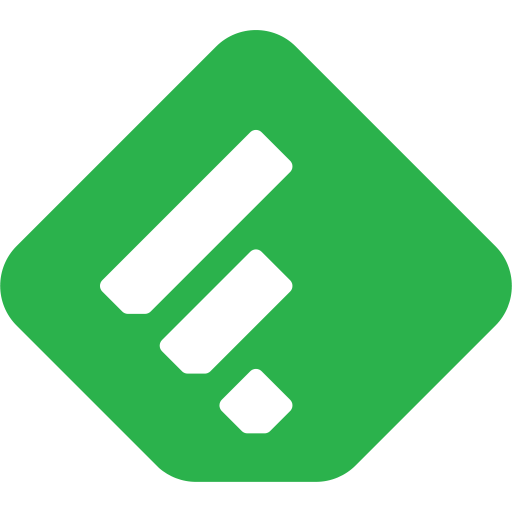Refind
Spiele auf dem PC mit BlueStacks - der Android-Gaming-Plattform, der über 500 Millionen Spieler vertrauen.
Seite geändert am: 19. Dezember 2019
Play Refind on PC
10 NEW LINKS
Every day we'll pick the 10 most relevant links from around the web for you. After that, we'll show links on your reading list. Less is more!
TOPICS, SITES, AND PEOPLE
Follow your favorite topics, hashtags, sites, and people to customize your daily picks. The more you read, the better your daily picks become.
SAVE LINKS
You can save links from around Refind, or from around the web using our Share extension in your browser or any app.
READING LIST
"Read later" often becomes "read never". Refind automatically sorts links into Soon/Someday and sends clever reminders to help you read more of what's actually relevant to you.
COLLECTIONS
Create collections to organize and share links about a topic — secret or public.
Download Refind today and start reading more of what's relevant to you.
Questions? Feedback? We'd love to hear from you: hello@refind.com
Spiele Refind auf dem PC. Der Einstieg ist einfach.
-
Lade BlueStacks herunter und installiere es auf deinem PC
-
Schließe die Google-Anmeldung ab, um auf den Play Store zuzugreifen, oder mache es später
-
Suche in der Suchleiste oben rechts nach Refind
-
Klicke hier, um Refind aus den Suchergebnissen zu installieren
-
Schließe die Google-Anmeldung ab (wenn du Schritt 2 übersprungen hast), um Refind zu installieren.
-
Klicke auf dem Startbildschirm auf das Refind Symbol, um mit dem Spielen zu beginnen