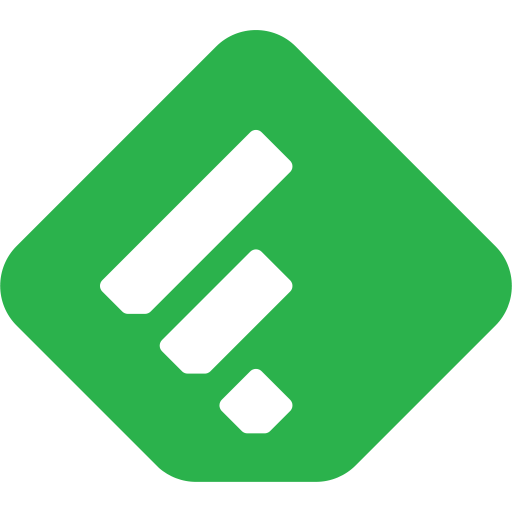このページには広告が含まれます

Refind
ニュース&雑誌 | Refind, Inc.
BlueStacksを使ってPCでプレイ - 5憶以上のユーザーが愛用している高機能Androidゲーミングプラットフォーム
Play Refind on PC
Refind helps you discover, save, and ultimately read more of what's worth your attention. Refind is not about news — it's about relevance. About that one piece that moves you forward.
10 NEW LINKS
Every day we'll pick the 10 most relevant links from around the web for you. After that, we'll show links on your reading list. Less is more!
TOPICS, SITES, AND PEOPLE
Follow your favorite topics, hashtags, sites, and people to customize your daily picks. The more you read, the better your daily picks become.
SAVE LINKS
You can save links from around Refind, or from around the web using our Share extension in your browser or any app.
READING LIST
"Read later" often becomes "read never". Refind automatically sorts links into Soon/Someday and sends clever reminders to help you read more of what's actually relevant to you.
COLLECTIONS
Create collections to organize and share links about a topic — secret or public.
Download Refind today and start reading more of what's relevant to you.
Questions? Feedback? We'd love to hear from you: hello@refind.com
10 NEW LINKS
Every day we'll pick the 10 most relevant links from around the web for you. After that, we'll show links on your reading list. Less is more!
TOPICS, SITES, AND PEOPLE
Follow your favorite topics, hashtags, sites, and people to customize your daily picks. The more you read, the better your daily picks become.
SAVE LINKS
You can save links from around Refind, or from around the web using our Share extension in your browser or any app.
READING LIST
"Read later" often becomes "read never". Refind automatically sorts links into Soon/Someday and sends clever reminders to help you read more of what's actually relevant to you.
COLLECTIONS
Create collections to organize and share links about a topic — secret or public.
Download Refind today and start reading more of what's relevant to you.
Questions? Feedback? We'd love to hear from you: hello@refind.com
RefindをPCでプレイ
-
BlueStacksをダウンロードしてPCにインストールします。
-
GoogleにサインインしてGoogle Play ストアにアクセスします。(こちらの操作は後で行っても問題ありません)
-
右上の検索バーにRefindを入力して検索します。
-
クリックして検索結果からRefindをインストールします。
-
Googleサインインを完了してRefindをインストールします。※手順2を飛ばしていた場合
-
ホーム画面にてRefindのアイコンをクリックしてアプリを起動します。