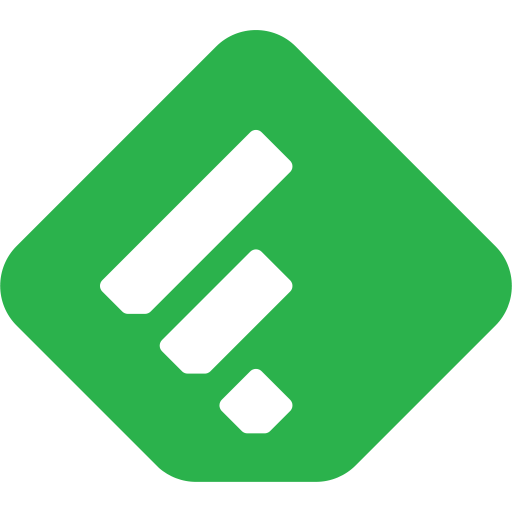Refind
Jogue no PC com BlueStacks - A Plataforma de Jogos Android, confiada por mais de 500 milhões de jogadores.
Página modificada em: 19 de dezembro de 2019
Play Refind on PC
10 NEW LINKS
Every day we'll pick the 10 most relevant links from around the web for you. After that, we'll show links on your reading list. Less is more!
TOPICS, SITES, AND PEOPLE
Follow your favorite topics, hashtags, sites, and people to customize your daily picks. The more you read, the better your daily picks become.
SAVE LINKS
You can save links from around Refind, or from around the web using our Share extension in your browser or any app.
READING LIST
"Read later" often becomes "read never". Refind automatically sorts links into Soon/Someday and sends clever reminders to help you read more of what's actually relevant to you.
COLLECTIONS
Create collections to organize and share links about a topic — secret or public.
Download Refind today and start reading more of what's relevant to you.
Questions? Feedback? We'd love to hear from you: hello@refind.com
Jogue Refind no PC. É fácil começar.
-
Baixe e instale o BlueStacks no seu PC
-
Conclua o login do Google para acessar a Play Store ou faça isso mais tarde
-
Procure por Refind na barra de pesquisa no canto superior direito
-
Clique para instalar Refind a partir dos resultados da pesquisa
-
Conclua o login do Google (caso você pulou a etapa 2) para instalar o Refind
-
Clique no ícone do Refind na tela inicial para começar a jogar