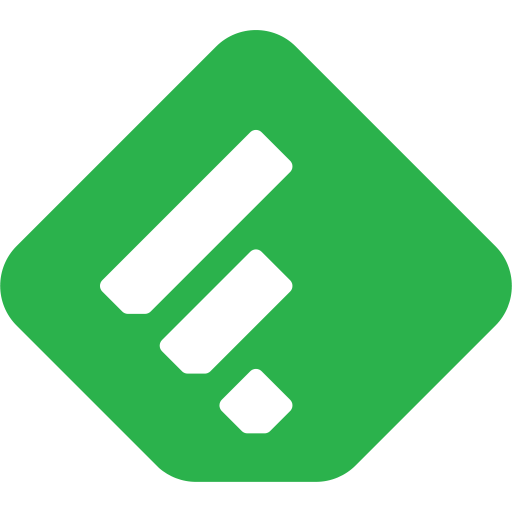Refind
新闻杂志 | Refind, Inc.
在電腦上使用BlueStacks –受到5億以上的遊戲玩家所信任的Android遊戲平台。
Play Refind on PC
Refind helps you discover, save, and ultimately read more of what's worth your attention. Refind is not about news — it's about relevance. About that one piece that moves you forward.
10 NEW LINKS
Every day we'll pick the 10 most relevant links from around the web for you. After that, we'll show links on your reading list. Less is more!
TOPICS, SITES, AND PEOPLE
Follow your favorite topics, hashtags, sites, and people to customize your daily picks. The more you read, the better your daily picks become.
SAVE LINKS
You can save links from around Refind, or from around the web using our Share extension in your browser or any app.
READING LIST
"Read later" often becomes "read never". Refind automatically sorts links into Soon/Someday and sends clever reminders to help you read more of what's actually relevant to you.
COLLECTIONS
Create collections to organize and share links about a topic — secret or public.
Download Refind today and start reading more of what's relevant to you.
Questions? Feedback? We'd love to hear from you: hello@refind.com
10 NEW LINKS
Every day we'll pick the 10 most relevant links from around the web for you. After that, we'll show links on your reading list. Less is more!
TOPICS, SITES, AND PEOPLE
Follow your favorite topics, hashtags, sites, and people to customize your daily picks. The more you read, the better your daily picks become.
SAVE LINKS
You can save links from around Refind, or from around the web using our Share extension in your browser or any app.
READING LIST
"Read later" often becomes "read never". Refind automatically sorts links into Soon/Someday and sends clever reminders to help you read more of what's actually relevant to you.
COLLECTIONS
Create collections to organize and share links about a topic — secret or public.
Download Refind today and start reading more of what's relevant to you.
Questions? Feedback? We'd love to hear from you: hello@refind.com
在電腦上遊玩Refind . 輕易上手.
-
在您的電腦上下載並安裝BlueStacks
-
完成Google登入後即可訪問Play商店,或等你需要訪問Play商店十再登入
-
在右上角的搜索欄中尋找 Refind
-
點擊以從搜索結果中安裝 Refind
-
完成Google登入(如果您跳過了步驟2),以安裝 Refind
-
在首頁畫面中點擊 Refind 圖標來啟動遊戲