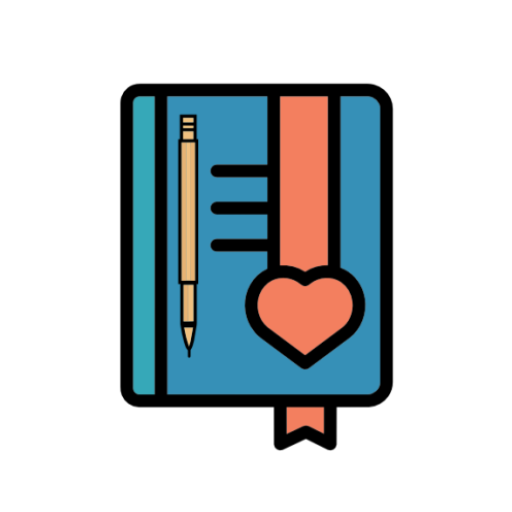Reflectly - Tagebuch
Spiele auf dem PC mit BlueStacks - der Android-Gaming-Plattform, der über 500 Millionen Spieler vertrauen.
Seite geändert am: 7. Januar 2020
Play Reflectly - Journal / Diary on PC
How you are feeling on a daily basis matters. Reflectly is a personal journal and diary driven by artificial intelligence to enable you to deal with negative thoughts, make positivity louder and to teach you about the science of well-being.
Be prepared to reduce stress, get perspective, develop gratitude and learn to apply empathy and kindness to every aspect of your life.
Reflectly uses positive psychology, mindfulness and cognitive behavioural therapy to make you thrive in life and to give you the personal tools and mindset to overcome negative thoughts and build a habit of positivity through a journal into your life.
** SAY HI TO US **
We'd love to connect with you to hear about your Reflectly experience. Please don't hesitate to reach out to us on social if you have any feedback or questions:
• Facebook - https://facebook.com/reflectlyio/
• Instagram - @reflectlyapp
• Twitter - @reflectlyapp
.. or send us an email at hello@reflect.ly :)
Spiele Reflectly - Tagebuch auf dem PC. Der Einstieg ist einfach.
-
Lade BlueStacks herunter und installiere es auf deinem PC
-
Schließe die Google-Anmeldung ab, um auf den Play Store zuzugreifen, oder mache es später
-
Suche in der Suchleiste oben rechts nach Reflectly - Tagebuch
-
Klicke hier, um Reflectly - Tagebuch aus den Suchergebnissen zu installieren
-
Schließe die Google-Anmeldung ab (wenn du Schritt 2 übersprungen hast), um Reflectly - Tagebuch zu installieren.
-
Klicke auf dem Startbildschirm auf das Reflectly - Tagebuch Symbol, um mit dem Spielen zu beginnen