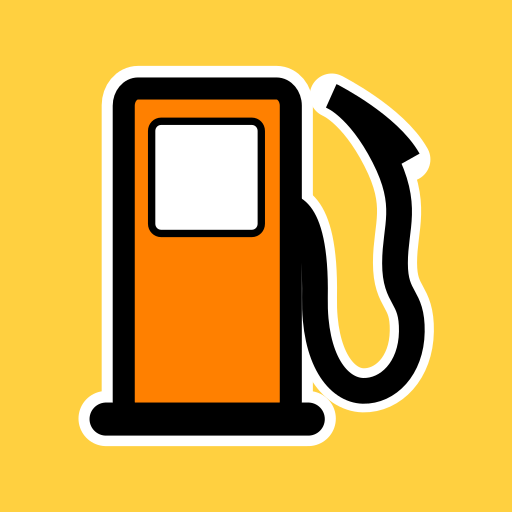Refuel Calc
Jogue no PC com BlueStacks - A Plataforma de Jogos Android, confiada por mais de 500 milhões de jogadores.
Página modificada em: 12 de julho de 2018
Play Refuel Calc on PC
Features:
• Calculation of the average fuel consumption/economy during the given period of time
• Operating costs
• Advanced statistics
• Multi car support
• Partial results of the fuel consumption/economy after reaching fuel reserve
• Costs related to the purchase of fuel
• Additional expenses
• Fuel economy statistics
• Clearly legible charts
• History of refueling includes petrol station position
• Program estimates the approximate cost of travel to selected petrol station
• Indication of the which petrol station refueling will be the most beneficial
• Multi units support (MPG, GPHM, GP10K, L/100km)
• Units calculator (built in each edit window)
• Refueled volume of petrol, total distance etc.
• Storing gas station position (GPS)
• Searching for gas stations of specific parameters
• Export/Import to SD card, Google Drive (PRO)
If you find a bug or want to add additional features, please contact the author: refuelcalc@gmail.com.
Thank you very much to Emilio Bustelo for the spanish translation!
Thank you very much to Rens Duijsens for the nederlands translation!
Thank you very much to Michal Spinka for the czech translation!
(Traslation requests for other android apps, email to: emilio.bustelo@gmail.com)
Jogue Refuel Calc no PC. É fácil começar.
-
Baixe e instale o BlueStacks no seu PC
-
Conclua o login do Google para acessar a Play Store ou faça isso mais tarde
-
Procure por Refuel Calc na barra de pesquisa no canto superior direito
-
Clique para instalar Refuel Calc a partir dos resultados da pesquisa
-
Conclua o login do Google (caso você pulou a etapa 2) para instalar o Refuel Calc
-
Clique no ícone do Refuel Calc na tela inicial para começar a jogar