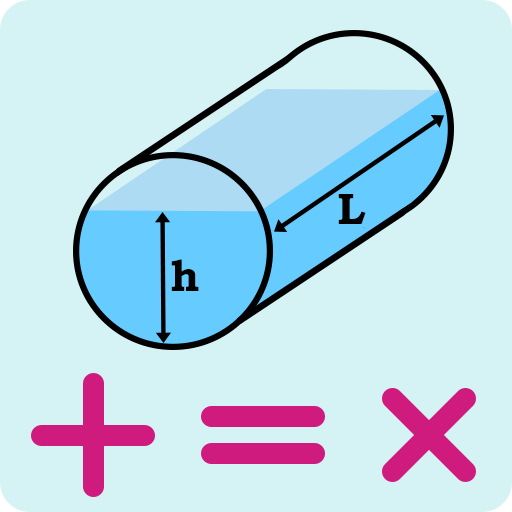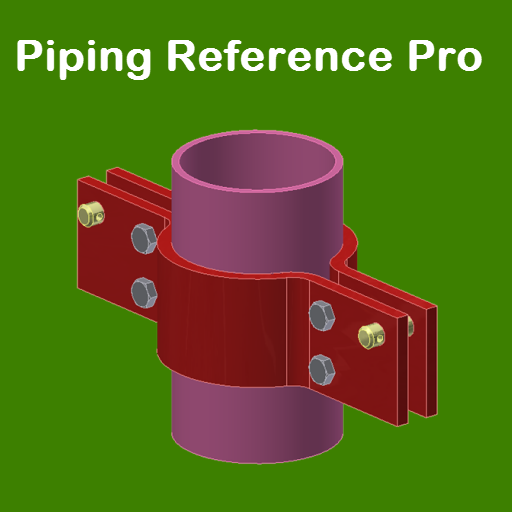Tank Calc - The Easy To Use Tank Volume Calculator
BlueStacksを使ってPCでプレイ - 5憶以上のユーザーが愛用している高機能Androidゲーミングプラットフォーム
Play Tank Calc - The Easy To Use Tank Volume Calculator on PC
Regal Tanks, tank calculator is really easy to use:
- Select the type of storage tank you need to check the capacity of
- Enter the tank measurements (metric or imperial)
- Optionally enter the liquid fill level of your storage tank
- Click the calculate button
... It's that easy!
Save your storage tank details for later use, load and re-calculate - ideal if you are tracking the usage and fill levels of your storage tanks.
We've also included in Regal Tanks, tank calculator a handy volume converter. Convert between BBL and Litres, Gallons and Litres, and many, many more combinations.
** Tank Calc is completely advert FREE and there are no in-app purchases **
Tank Calc - The Easy To Use Tank Volume CalculatorをPCでプレイ
-
BlueStacksをダウンロードしてPCにインストールします。
-
GoogleにサインインしてGoogle Play ストアにアクセスします。(こちらの操作は後で行っても問題ありません)
-
右上の検索バーにTank Calc - The Easy To Use Tank Volume Calculatorを入力して検索します。
-
クリックして検索結果からTank Calc - The Easy To Use Tank Volume Calculatorをインストールします。
-
Googleサインインを完了してTank Calc - The Easy To Use Tank Volume Calculatorをインストールします。※手順2を飛ばしていた場合
-
ホーム画面にてTank Calc - The Easy To Use Tank Volume Calculatorのアイコンをクリックしてアプリを起動します。