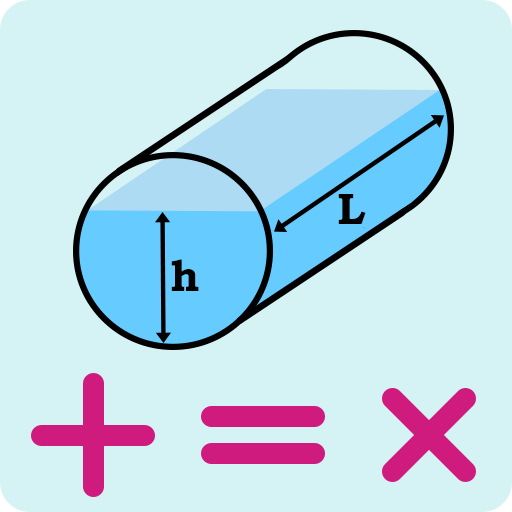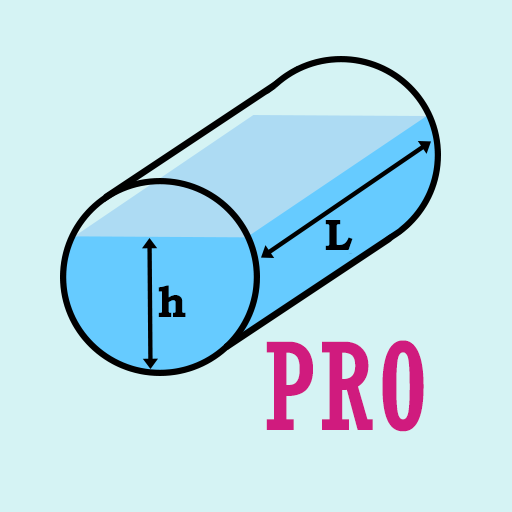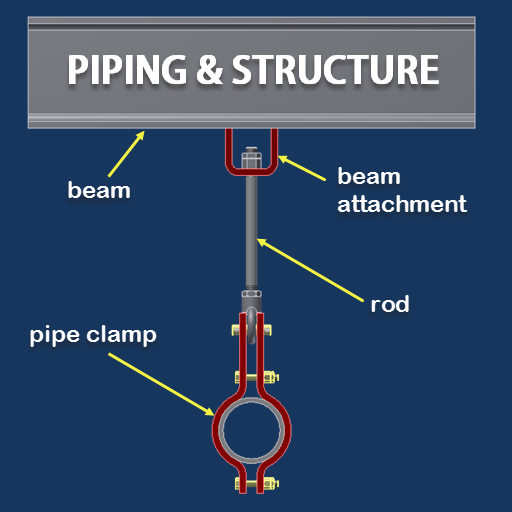Tank Calc - The Easy To Use Tank Volume Calculator
Graj na PC z BlueStacks – Platforma gamingowa Android, która uzyskała zaufanie ponad 500 milionów graczy!
Strona zmodyfikowana w dniu: 24 sierpnia 2018
Play Tank Calc - The Easy To Use Tank Volume Calculator on PC
Regal Tanks, tank calculator is really easy to use:
- Select the type of storage tank you need to check the capacity of
- Enter the tank measurements (metric or imperial)
- Optionally enter the liquid fill level of your storage tank
- Click the calculate button
... It's that easy!
Save your storage tank details for later use, load and re-calculate - ideal if you are tracking the usage and fill levels of your storage tanks.
We've also included in Regal Tanks, tank calculator a handy volume converter. Convert between BBL and Litres, Gallons and Litres, and many, many more combinations.
** Tank Calc is completely advert FREE and there are no in-app purchases **
Zagraj w Tank Calc - The Easy To Use Tank Volume Calculator na PC. To takie proste.
-
Pobierz i zainstaluj BlueStacks na PC
-
Zakończ pomyślnie ustawienie Google, aby otrzymać dostęp do sklepu Play, albo zrób to później.
-
Wyszukaj Tank Calc - The Easy To Use Tank Volume Calculator w pasku wyszukiwania w prawym górnym rogu.
-
Kliknij, aby zainstalować Tank Calc - The Easy To Use Tank Volume Calculator z wyników wyszukiwania
-
Ukończ pomyślnie rejestrację Google (jeśli krok 2 został pominięty) aby zainstalować Tank Calc - The Easy To Use Tank Volume Calculator
-
Klinij w ikonę Tank Calc - The Easy To Use Tank Volume Calculator na ekranie startowym, aby zacząć grę