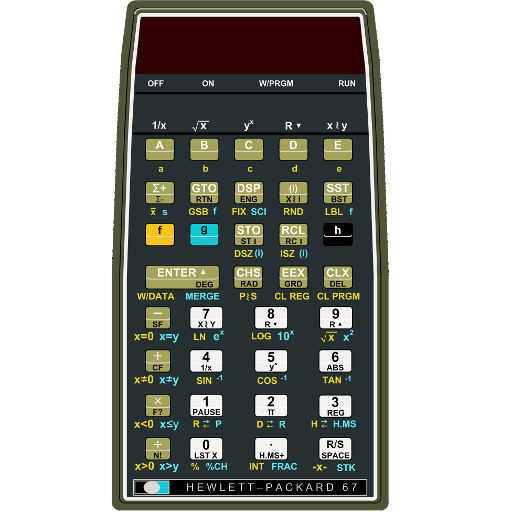Cake Divider
Jouez sur PC avec BlueStacks - la plate-forme de jeu Android, approuvée par + 500M de joueurs.
Page Modifiée le: 28 avril 2022
Play Cake Divider on PC
This augmented reality application is very simple and draws on the screen a configurable number of slices over an image coming from the camera.
CakeDivider allows you to cut your cake fairly. It works for any kind of round or rectangular cake, pie or pizza. It is simple and very useful.
Directions
1) Choose the number of slices at the bottom of the screen. This causes the screen to draw a sliced disk (or rectangle if you have selected the square shape).
2) Hold your device over your cake.
3) Thanks to the camera, you just have to follow the traces on the screen with your knife and cut your cake perfectly.
Jouez à Cake Divider sur PC. C'est facile de commencer.
-
Téléchargez et installez BlueStacks sur votre PC
-
Connectez-vous à Google pour accéder au Play Store ou faites-le plus tard
-
Recherchez Cake Divider dans la barre de recherche dans le coin supérieur droit
-
Cliquez pour installer Cake Divider à partir des résultats de la recherche
-
Connectez-vous à Google (si vous avez ignoré l'étape 2) pour installer Cake Divider
-
Cliquez sur l'icône Cake Divider sur l'écran d'accueil pour commencer à jouer